Zscalerのブログ
Zscalerの最新ブログ情報を受信
購読する
Technical Analysis of the Latest Variant of ValleyRAT
Introduction
ValleyRAT is a remote access trojan (RAT) that was initially documented in early 2023. Its main objective is to infiltrate and compromise systems, providing remote attackers with unauthorized access and control over infected machines. ValleyRAT is commonly distributed through phishing emails or malicious downloads. In the latest version, ValleyRAT introduced new commands, such as capturing screenshots, process filtering, forced shutdown, and clearing Windows event logs. Zscaler ThreatLabz recently identified a new campaign delivering the latest version of ValleyRAT, which involves multiple stages.
In this blog, we will provide a technical analysis of a campaign utilized to deliver ValleyRAT, diving into details and updates observed in the ValleyRAT sample.
Key Takeaways
- Zscaler ThreatLabz discovered a new campaign used to deliver ValleyRAT, which is developed by a China-based threat actor.
- The initial stage downloader utilizes an HTTP File Server (HFS) to download the files required for the subsequent stages of the attack.
- The downloader and loader utilized in the campaign employ various techniques, including anti-virus checks, DLL sideloading, and process injection.
- The configuration to communicate to the command-and-control (C2) server is identified by a specific marker. The configuration data is then parsed to identify the C2 IP, port, and communication (UDP or TCP-based) protocol.
- The ValleyRAT sample delivered within the campaign has modifications when compared to the previously documented version. These changes have been observed in areas such as device fingerprinting, bot ID generation, and the commands supported by the RAT.
Technical Analysis
The campaign we analyzed delivers ValleyRAT as the payload in the final stage. The figure below illustrates the attack chain for this particular campaign.
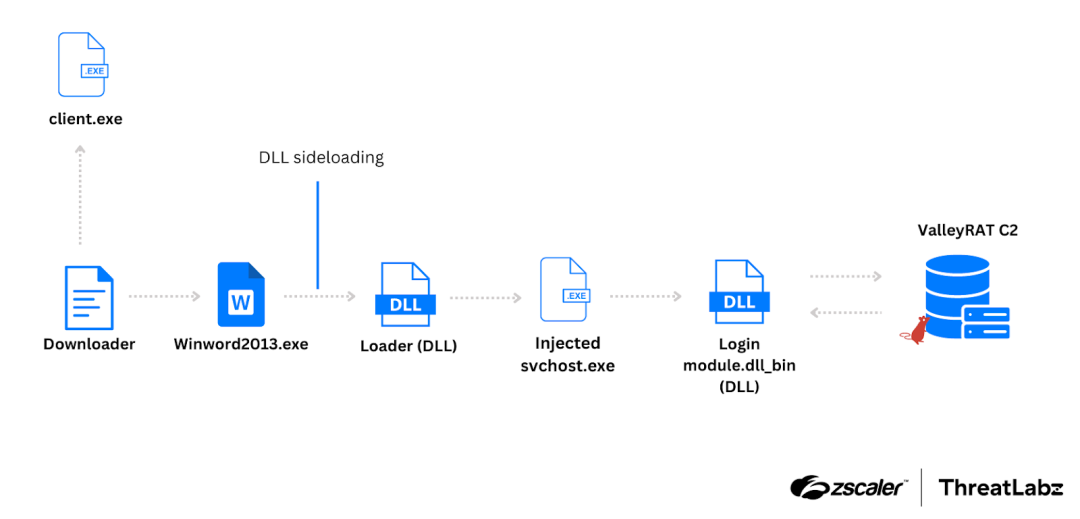
Figure 1: Attack chain for the campaign, where ValleyRAT is delivered as the payload in the final stage.
First stage
Downloader
ValleyRAT uses an initial stage downloader that proceeds to retrieve five files from an HFS server (that is also used later for C2 communications), as shown in the figure below.
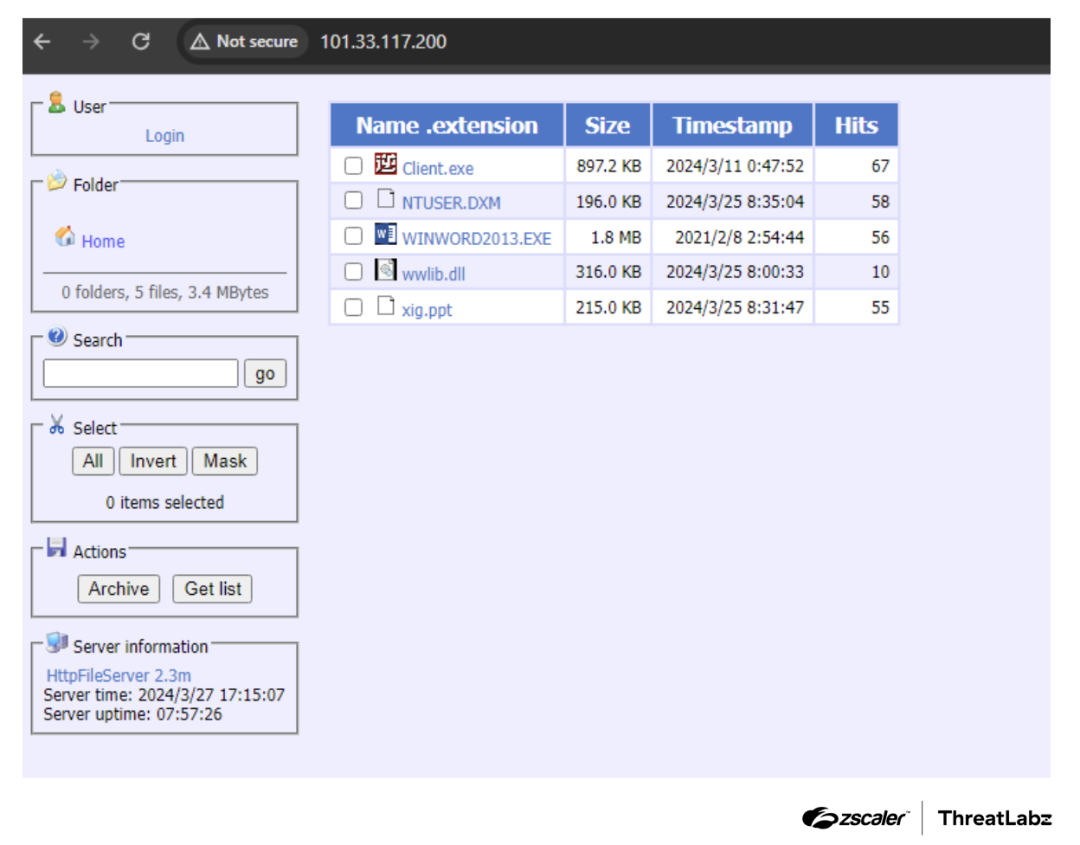
Figure 2: HFS server hosting second stage files for ValleyRAT.
The downloader first checks for the presence of the file NTUSER.DXM. If the file is not found, the malware downloads it from the web and saves it to disk using the following APIs:
URLOpenBlockingStreamW- Utilized to download the files as an IStream.SHCreateStreamOnFileEx- Used to create a file and write the downloaded IStream into it.
The downloaded file, NTUSER.DXM, is then decrypted using a combination of XOR decryption and RC4 decryption. The XOR key [9F 4B 27 D3 51 8E CD 2A BF 3C A1 56 E4 78 9A 3D] and RC4 key [21 72 53 14 85 96 A7 B8 C9 DA EB FC 0D 1E 2F 30] are loaded as stack strings.
The code sample below shows the decryption algorithm replicated in Python.
from Crypto.Cipher import ARC4
def xor_decrypt(ciphertext, xor_key, key_length):
decrypted = bytearray()
for i, byte in enumerate(ciphertext):
decrypted.append(byte ^ xor_key[i % key_length])
return bytes(decrypted)
def rc4_decrypt(ciphertext, rc4_key):
cipher = ARC4.new(rc4_key)
decrypted = cipher.decrypt(ciphertext)
return decrypted
def decrypt_file(filename, xor_key, xor_key_length, rc4_key):
with open(filename, 'rb') as file:
ciphertext = file.read()
xor_decrypted = xor_decrypt(ciphertext, xor_key, xor_key_length)
decrypted_payload = rc4_decrypt(xor_decrypted, rc4_key)
with open("second_stage_sample.bin", 'ab') as write_file:
write_file.write(decrypted_payload)
print("[+] Second stage successfully written to disk as second_stage_sample.bin")The file decrypted using the algorithm above is a DLL. Once the DLL is decrypted, the malware invokes the export function _MainLogic@0 from within the DLL file.
The decrypted DLL first checks for the existence of the path C:\Program Files\TCLS. If the path does not exist, it proceeds to download client.exe from the HFS server using the WinINet library, with Processkiller set as the UserAgent.
Anti-AV checks
The decrypted DLL includes an anti-AV check to detect, and terminate Qihoo security software and the Winrar utility. It retrieves a list of all processes running on the system and compares the process names with the names below:
ZhuDongFangYuSoftMgrLiteDumpUperWinrarsafesvr
The process names ZhuDongFangYu, SoftMgrLite, DumpUper, and safesvr are associated with Qihoo security software. We suspect that ValleyRAT is terminating Winrar due to its ability to integrate with antivirus software to scan archive files for malicious content. Previous campaigns have utilized zipped executables as first stage downloaders, which may explain this behavior. If a process name matches, the malware opens a handle to the process and sends a WM_QUIT message to all the threads within the process, effectively terminating them.
Following this, the malware downloads WINWORD2013.EXE, wwlib.dll, and xig.ppt from the HFS server, saving them to the disk at the location C:\Users.
The malware deletes the directory C:\Program Files\TCLS and the file client.exe.
Finally, the malware attempts to execute WINWORD2013.EXE with administrative privileges using the runas command, leading to the second stage.
Second stage
Loader (wwlib.dll)
The file WINWORD2013.EXE is the legitimate Microsoft Word processor. However, the malware utilizes it to sideload a malicious DLL called wwlib.dll. The wwlib.dll serves as a malicious loader, responsible for checking the presence of C:\Users\xig.ppt (an encrypted DLL) on the disk. If the file is found, the malware loads it into memory and decrypts it using the same decryption algorithm mentioned in the first stage using the same XOR and RC4 keys. The malware copies the decrypted xig.ppt DLL to another memory location with PAGE_EXECUTE_READ permission.
Process injection
From here, the decrypted xig.ppt continues the execution process as a mechanism to decrypt and inject shellcode into svchost.exe.
The malware creates svchost.exe as a suspended process, allocates memory within the process, and writes shellcode there. The malware uses the SetThreadContext API to change the instruction pointer to the address of the allocated shellcode.
Finally, the malware calls the ResumeThread function, leading to the next stage of the process. The figure below shows the decompiled code the malware uses for injection.
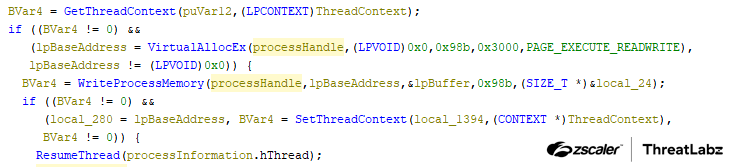
Figure 3: Process injection used in the second stage.
Persistence
The second stage is also responsible for establishing persistence. The malware accomplishes this by adding C:\Users\WINWORD2013.EXE to the autorun key Software\Microsoft\Windows\CurrentVersion\Run with the name “WINWORD2013”.
Additionally, the malware sets the attributes of WINWORD2013.EXE, wwlib.dll, and xig.ppt to FILE_ATTRIBUTE_SYSTEM | FILE_ATTRIBUTE_HIDDEN.
Third stage
Injected shellcode
The shellcode injected contains essential configuration information and resolves APIs to establish a connection with the C2 server. This connection is utilized to download the next stage of the malware.
Dynamic API resolving
The shellcode injected into svchost.exe dynamically resolves APIs by traversing the Process Environment Block (PEB) and parsing PE headers using the BKDR hashing algorithm below.
def BKDRHashing(apiName):
finalHash = 0
for i in apiName:
finalHash = (finalHash* 0x83) & 0xFFFFFFFF
finalHash = (finalHash + ord(i)) & 0xFFFFFFFF
finalHash = finalHash & 0x7FFFFFFF
print(hex(finalHash))
>>>BKDRHashing("GetProcAddress")
0x1ab9b854
Configuration format
After resolving the APIs for kernel32.dll and ntdll.dll, the code checks for the string codemark in the memory of the shellcode. This string serves as a placeholder to store the configuration of the malware. The configuration we observed is shown in the code sample below.
Hex ASCII
63 6F 64 65 6D 61 72 6B 00 00 00 00 00 00 00 00 codemark........
00 00 00 00 00 00 00 00 00 00 00 00 00 00 00 00 ................
0F 00 00 00 0A 1A 00 00 01 00 00 00 0F 00 00 00 ................
B8 22 00 00 01 00 00 00 31 30 31 2E 33 33 2E 31 ¸"......101.33.1
31 37 2E 32 30 30 00 31 30 31 2E 33 33 2E 31 31 17.200.101.33.11
37 2E 32 30 30 00 7C 00 30 00 3A 00 64 00 62 00 7.200.|.0.:.d.b.
7C 00 30 00 3A 00 6C 00 6B 00 7C 00 30 00 3A 00 |.0.:.l.k.|.0.:.
68 00 73 00 7C 00 30 00 3A 00 6C 00 64 00 7C 00 h.s.|.0.:.l.d.|.
30 00 3A 00 6C 00 6C 00 7C 00 30 00 3A 00 68 00 0.:.l.l.|.0.:.h.
62 00 7C 00 30 00 3A 00 70 00 6A 00 7C 00 30 00 b.|.0.:.p.j.|.0.
32 00 2E 00 33 00 20 00 2E 00 34 00 32 00 30 00 2...3. ...4.2.0.
32 00 3A 00 7A 00 62 00 7C 00 30 00 2E 00 31 00 2.:.z.b.|.0...1.
3A 00 62 00 62 00 7C 00 A4 8B D8 9E 3A 00 7A 00 :.b.b.|.¤.Ø.:.z.
66 00 7C 00 31 00 3A 00 6C 00 63 00 7C 00 31 00 f.|.1.:.l.c.|.1.
3A 00 64 00 64 00 7C 00 31 00 3A 00 33 00 74 00 :.d.d.|.1.:.3.t.
7C 00 30 00 38 00 3A 00 33 00 6F 00 7C 00 31 00 |.0.8.:.3.o.|.1.
2E 00 30 00 2E 00 30 00 2E 00 37 00 32 00 31 00 ..0...0...7.2.1.
3A 00 33 00 70 00 7C 00 31 00 3A 00 32 00 74 00 :.3.p.|.1.:.2.t.
7C 00 38 00 38 00 38 00 38 00 3A 00 32 00 6F 00 |.8.8.8.8.:.2.o.
7C 00 30 00 30 00 32 00 2E 00 37 00 31 00 31 00 |.0.0.2...7.1.1.
2E 00 33 00 33 00 2E 00 31 00 30 00 31 00 3A 00 ..3.3...1.0.1.:.
32 00 70 00 7C 00 31 00 3A 00 31 00 74 00 7C 00 2.p.|.1.:.1.t.|.
36 00 36 00 36 00 36 00 3A 00 31 00 6F 00 7C 00 6.6.6.6.:.1.o.|.
30 00 30 00 32 00 2E 00 37 00 31 00 31 00 2E 00 0.0.2...7.1.1...
33 00 33 00 2E 00 31 00 30 00 31 00 3A 00 31 00 3.3...1.0.1.:.1.
70 00 7C 00 00 00 00 00 00 00 00 00 00 00 00 00 p.|.............
Description of configuration options
The table below lists and describes the configuration format used for C2 communication.
Offset | Description | Example Value |
|---|---|---|
0x0 | Placeholder | codemark |
0x20 | C2 IP length [Option 1]. | 0xF |
0x24 | C2 port [Option 1] stored as 16-bit number in host byte order. | 0x1A0A (6666) |
0x28 | Boolean value. If the value is 0, ValleyRAT utilizes UDP for C2 communication [Option 1]. If the value is 1, it employs TCP for C2 communication [Option 1]. | 0x1 |
0x2c | C2 IP length [Option 2]. | 0xF |
0x30 | C2 port [Option 2] stored as 16-bit number in host byte order. | 0x22B8 (8888) |
0x34 | Boolean value. If the value is 0, ValleyRAT utilizes UDP for C2 communication [Option 2]. If the value is 1, it employs TCP for C2 communication [Option 2]. | 0x1 |
0x38 | C2 IP data buffer [Option 1]. | 101.33.117.200 |
0x38 + Value Stored in offset 0x20 | C2 IP data buffer [Option 2]. | 101.33.117.200 |
0x38 +( ( value stored in offset 0x20
| The configuration string is stored in | |0:db|0:lk|0:hs|0:ld|0:ll|0:hb|0:pj|02.3.4202:zb|0.1:bb|认默:zf|1:lc|1:dd|1:3t|08:3o|1.0.0.721:3p|1:2t|8888:2o|002.711.33.101:2p|1:1t|6666:1o|002.711.33.101:1p| |
Table 1: The configuration format used for ValleyRAT C2 communication.
The sample analyzed utilizes TCP for communication with the C2 server. Subsequently, the malware sends the data 32 to the C2 in order to receive a 32-bit shellcode. We confirmed this by sending data as 64 and receiving a 64-bit shellcode. The 32-bit shellcode is received as encrypted data with a size of 0x4B00E. The encrypted data is decrypted using a simple XOR operation with the key value 0x36. The decrypted 32-bit shellcode is then executed, leading to the next stage.
Fourth stage
DLL received from the C2
The shellcode employs the same BKDR hashing algorithm mentioned in the third stage to dynamically resolve the APIs. It proceeds to reflectively load an embedded DLL (using the dynamically resolved APIs) from the decrypted C2 data into memory. The DLL contains four exports, DLL entrypoint, load, run, and zidingyixiugaidaochuhanshu. Among these, the DLL entrypoint and load functions are executed.
The load export function copies the observed configuration string in a specific format, reverses the string, and proceeds to parse it. The string is stored in the format |key:value|, where the key represents the configuration attribute and the value represents its corresponding value.
Below is an example:
|p1:101.33.117.200|o1:6666|t1:1|p2:101.33.117.200|o2:8888|t2:1|p3:127.0.0.1|o3:80|t3:1|dd:1|cl:1|fz:默认|bb:1.0|bz:2024.3.20|jp:0|bh:0|ll:0|dl:0|sh:0|kl:0|bd:0|- Keys
p1|o1stores the value C2 IP [Option 1] | C2 port [Option 1]. - Keys
p2|o2stores the value C2 IP [Option 2] | C2 port [Option 2]. - Keys
cl|ddstores the value of how many times the process sleeps, in seconds.
The objective of this stage is to download and execute the final payload. After parsing the C2 configuration and implementing the sleep duration specified in the configuration data, the malware checks if the final payload is already present on the victim host. This is done by opening the registry key HKEY_CURRENT_USER\Console\0 and querying for the value with the name d33f351a4aeea5e608853d1a56661059.
If the size of the value is greater than 0xA44, it indicates that the final payload is already on the victim host. In such cases, the malware proceeds to allocate a PAGE_EXECUTE_READWRITE memory section and copies the data from the value of d33f351a4aeea5e608853d1a56661059 into it.
If the final payload does not already exist on the victim host, the malware proceeds to send a DLL named “(登录模块.dll_bin ( Login module.dll_bin)” to the C2 to download the final payload. The DLL name is encrypted by performing an XOR operation with the same key (0x36) used in the third stage.
The response to this request contains the final payload embedded within it. This data is then copied to a PAGE_EXECUTE_READWRITE memory section and saved in the registry as a value with the name d33f351a4aeea5e608853d1a56661059 within the key HKEY_CURRENT_USER\Console\0.
The embedded DLL is subsequently loaded into memory and executed, serving as the final payload.
Final Payload
The final payload delivered is ValleyRAT, which was initially identified by Qi An Xin and attributed to the threat actor The Great Thief of Valley, also known as Silver Fox. In this section, we discuss the changes we observed in ValleyRAT, as compared to the previously documented version.
Device fingerprinting
In the latest version of ValleyRAT, the malware developers added new data fields for improved device fingerprinting. The new data collected and sent to the C2 server is bolded in the table below.
Offset | Description | Format (if any) |
|---|---|---|
0x0 | Hard coded value (set to 0x06) |
|
0x2 | System IP address |
|
0x278 | Idle time | %d min |
0x296 | Computer name |
|
0x2FA | Windows version |
|
0x35E | ntdll.dll version |
|
0x39A | Number of processors | %d |
0x412 | HDD & storage device info | HDD:%d WW %d Gb Free %d Gb Mem: %d Gb %sFree%d Gb |
0x5A2 | GPU info | %s%s %d %d |
0x6CE | Foreground window name |
|
0x8CC | Value of name GROUP of reg key |
|
0x930 | Hardcoded value (set to 1.0) |
|
0x994 | Value of name |
|
0x9F8 | System uptime | 运:%s 开:%d.%d.%d %d:%d:%d |
0xA5C | RAT architecture (hardcoded X86) followed by victim system architecture. | X86 %s |
0xA70 | Integrity level to check privilege followed by victim system username. | 低/%s (Low), 中/%s (Medium), 高/%s(High), 系统/%s(System)[one of this values] |
0xAD4 | Full path of the current process. |
|
0xCDC | Is camera available | 有(have), “X”[one of this values] |
0xCE4 | Tencent QQ data |
|
0xEE2 | Anti-virus data |
|
0xF46 | System language |
|
0xF86 | Monitor resolution |
|
0x1184 | System directory |
|
0x11E8 | System ID |
|
Table 2: Device fingerprinting information collected by ValleyRAT.
Bot ID generation
The malware developers also made changes to the bot ID generation process. While the hashing algorithm remained the same, the data utilized for the algorithm was modified. The malware now creates an MD5 hash with the following values as arguments:
computerNamenumberOfProcessorsntdllVersionsystemIPintegrityLevelfollwedbyUsernameprofileGuid
The code sample below shows the algorithm written in Python.
import hashlib
def botIDGeneration(computerName, numberOfProcessors, ntdllVersion, systemIP, integrityLevelfollwedbyUsername, profileGuid):
data = computerName.encode("utf-16le")
data += ntdllVersion.encode("utf-16le")
data += systemIP.encode("utf-16le")
data += b'\x20\x00'
data += numberOfProcessors.encode("utf-16le")
data += "X86".encode("utf-16le")
data += integrityLevelfollwedbyUsername.encode("utf-16le")
data += profileGuid.encode("utf-16le")
data += b'\x00\x00'
result = hashlib.md5(data).hexdigest()
print(result)
New commands
Finally, the malware developers introduced new commands, which are bolded in the table below.
Opcode | Description |
|---|---|
0x1 | Load plugin. |
0x3 | Capture a screenshot of the desktop window and retrieve the name of the foreground window and last input time. |
0x4 | Capture a screenshot of the entire desktop window. |
0x5 | Drop and execute a file. |
0x6 | Download and execute a file from a specified URL using |
0x7 | Set the values of the names |
0x8 | Process filtering using |
0xA | Capture a screenshot of the desktop window, where the x and y coordinates of the upper-left corner of the destination rectangle used by the StretchBlt API are determined by C2. |
0xB | Clear the Windows event log using the |
0xC | Restart the current process by creating the same process as a child process and subsequently terminating the current process. |
0xD | Exit the current process. |
0xE | Forced logoff. |
0xF | Forced reboot. |
0x10 | Forced shutdown. |
0x11 | Change the loading method to a puppet process or an exported function. |
0x12 | Configuration migration. |
0x64 | Set the value of the name " |
0x65 | Delete the value named " |
0xC9 | Retrieve the name of the foreground window and last input time. |
Table 3: Commands implemented by ValleyRAT.
Conclusion
ValleyRAT is developed by a China-based threat group that continues to update the code including the ability to capture screenshots of an infected system and manipulate system events (which are common RAT features). ValleyRAT utilizes a convoluted multi-stage process to infect a system with the final payload that performs the majority of the malicious operations. This staged approach combined with DLL sideloading are likely designed to better evade host-based security solutions such as EDRs and anti-virus applications.
The Zscaler Cloud Sandbox has consistently been successful in detecting this campaign and its many variants. Zscaler ThreatLabz will continue to monitor and track these loaders as well as ValleyRAT, and share its findings with the wider community.
Zscaler Coverage
The figure below depicts the Zscaler Cloud Sandbox, showing detection details for ValleyRAT.
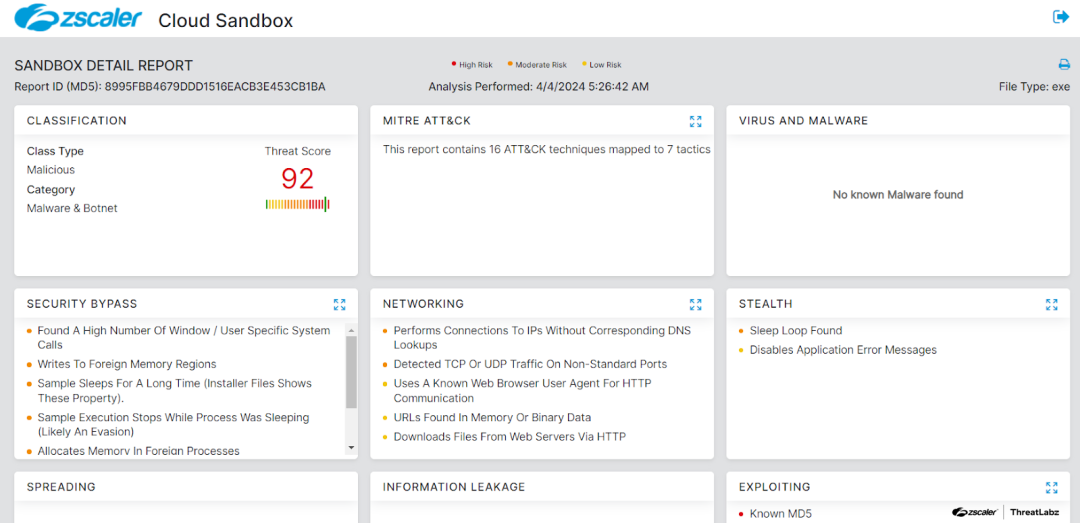
Figure 4: Zscaler’s multilayered cloud security platform detects indicators related to ValleyRAT at various levels.
In addition to sandbox detections, Zscaler’s multilayered cloud security platform detects indicators related to ValleyRAT at various levels with the following threat name:
Indicators Of Compromise (IOCs)
Host indicators
| Type | Stage | Indicators | Description |
|---|---|---|---|
| MD5 | First stage |
| Packed first stage downloader. |
| MD5 | First stage |
| First stage downloader. |
| MD5 | Second stage | 9aec2351a3966a9f854513a7b7aa5a13 | Second stage loader DLL. |
| MD5 | Third stage | 0a55af506297efa468f49938a66d8af9 | Third stage shellcode. |
| MD5 | Fourth stage | 442f4ea7a33d805fb8944eb267b1dfad | Fourth stage DLL. |
| MD5 | Final payload | C563f62191ea363259939a6b3ce7f192 | ValleyRAT |
Network indicators
| Type | Indicator | Description |
|---|---|---|
| URL |
| C2 URL. |
| URL |
| Parent URL for downloader. |
MITRE ATT&CK Techniques
ID | Technique Name |
|---|---|
Masquerading | |
Hijack Execution Flow: DLL Side-Loading | |
Process Injection | |
Deobfuscate/Decode Files or Information | |
Application Window Discovery | |
Process Discovery | |
System Information Discovery | |
File and Directory Discovery | |
Peripheral Device Discovery | |
Security Software Discovery | |
Application Layer Protocol | |
Content Injection | |
Screen Capture | |
System Shutdown/Reboot |



