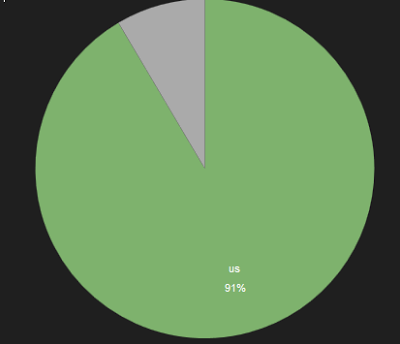A major source of PC compromise doesn't come from targeted APT campaigns or Exploit Kits, but user's clicking things that they simply shouldn't. A common practice for adware and spyware writers is hosting large numbers of seemingly legitimate files that users might trust from an unknown source. Users know trusted download locations for common packages like Flash Player or Skype, but when searching for pirated software or media, any link that promises results becomes a trusted source. ThreatLabZ has been monitoring a large campaign of two well known adware/spyware packages, namely OutBrowse and MultiPlug.
ThreatLabZ has observed filenames purporting to be popular software applications, PC games, movies, TV series, car repair guides, etc. being used to trick users into downloading and running spyware packages. Below is a sample list of filenames from this month:
OutBrowse
The OutBrowse family authors leverage popular TV shows, software applications and trending news to deliver custom payloads that monitor the user's browsing activity. Their business model is to direct users to a pay site that provide various services.
The phone home communication for OutBrowse also provides excessive information to the advertisers. This data often includes the system's MAC address, IP address, different browser versions installed, and the machine GUID.
OutBrowse beacons to several domains to share machine details and send aggressive advertisements. We have been monitoring this activity to the following domains for several months:
OutBrowse is normally found on the victim's machine by inspecting the user's C:\Documents And Settings\user\Local Settings\Temp\ directory for any suspicious files. It's common for OutBrowse to also install other bundled software packages as well. Users should check their autostart programs and Browser Helper Object (BHO) entries for software that is suspicious.
MultiPlug
MutliPlug is another adware package that is installed as part of this campaign. The purpose of this package is to provide a custom executable to the victim that leads to additional bundleware. After a successful MultiPlug infection, we noticed applications like LightningDownloader, SeekerFoobar, WeatherBug, and EasyAutoRefresh getting dropped on the victim machine.
Once MultiPlug is installed, it starts downloading and installing additional packages in the background while displaying unsolicited advertisements.
The best way to remediate this attack is to review all installed programs through Windows Control Panel and odds are good that MultiPlug installed at least multiple unwanted software packages. Once this is done, users should review their autostart job files in the C:\WINDOWS\Tasks\ directory for anomalous entries. Installed Browser Helper Objects should also be checked using applications like HiJackThis or X-rayPC.
ThreatLabZ has been closely monitoring these campaigns for the past few months and the trend shows no sign of slowing down as seen in the time chart below:
The bulk of these attacks are hosted in the United States.
Conclusion
ThreatLabZ has observed filenames purporting to be popular software applications, PC games, movies, TV series, car repair guides, etc. being used to trick users into downloading and running spyware packages. Below is a sample list of filenames from this month:
- Colin McRae Rally 2.0 Full Version - FullRip Download Low Spec PC Games RataMap Download Low End PC Games.exe
- adobe acrobat 8 standard serial number generator.exe
- dell bluetooth headset bh200 driver.exe
- Wii dance revolution.exe
- Besiege Free Download Game.exe
- Tropico Reloaded Free Download PC Game Full Version.exe
- Minecraft 1.8 Crack Full Free Download.exe
- Dragon Ball Complete Series Episode1.exe
- Home.2015.720p._-DL.MaZiKa2daY.CoM.mkv.exe
- visual studio 2012 crack torrent.exe
- LEXUS LS 460 user guide provided through pdfretriever.com.exe
|
Domain
|
Adware Family
|
|
a.webboxwebs[.]info
|
MultiPlug Adware
|
|
get1.0111design[.]info
|
Outbrowse Adware
|
|
a.positionpublic[.]info
|
MultiPlug Adware
|
|
a.parser-case-croc[.]info
|
MultiPlug Adware
|
|
get.0136g[.]info
|
Outbrowse Adware
|
|
a.linuxcallring-north[.]info
|
MultiPlug Adware
|
|
a.northsinglemultiple[.]info
|
MultiPlug Adware
|
|
get.0136h[.]info
|
Outbrowse Adware
|
|
a.valuevilleville[.]info
|
MultiPlug Adware
|
|
a.cooledon[.]info
|
MultiPlug Adware
|
|
a.beeforcelevel[.]info
|
MultiPlug Adware
|
|
a.stickercenter[.]info
|
MultiPlug Adware
|
|
get.0136i[.]info
|
Outbrowse Adware
|
OutBrowse
The OutBrowse family authors leverage popular TV shows, software applications and trending news to deliver custom payloads that monitor the user's browsing activity. Their business model is to direct users to a pay site that provide various services.
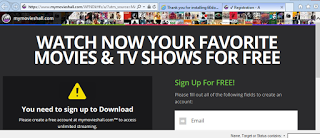 |
| Didn't I just download Tony Hawk Pro Skater2.Crack.CDKEY.exe? |
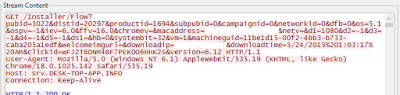 |
| Data Collection from the victim's system. |
OutBrowse beacons to several domains to share machine details and send aggressive advertisements. We have been monitoring this activity to the following domains for several months:
- srv.dmdataserver[.]com
- static.revenyou[.]com
- srv.desk-top-app[.]info
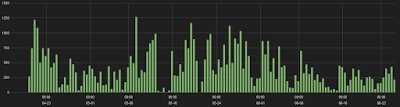 |
| Consistent traffic to known Outbrowse beacons |
OutBrowse is normally found on the victim's machine by inspecting the user's C:\Documents And Settings\user\Local Settings\Temp\ directory for any suspicious files. It's common for OutBrowse to also install other bundled software packages as well. Users should check their autostart programs and Browser Helper Object (BHO) entries for software that is suspicious.
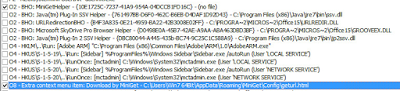 |
| OutBrowse installed MiniGet as a BHO and Content Menu in Internet Explorer |
MultiPlug
MutliPlug is another adware package that is installed as part of this campaign. The purpose of this package is to provide a custom executable to the victim that leads to additional bundleware. After a successful MultiPlug infection, we noticed applications like LightningDownloader, SeekerFoobar, WeatherBug, and EasyAutoRefresh getting dropped on the victim machine.
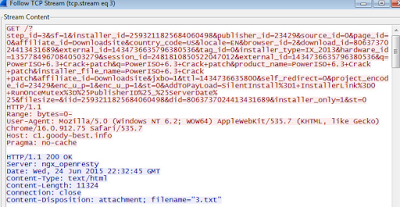 |
| Silent Installers seen to download additional adware packages. |
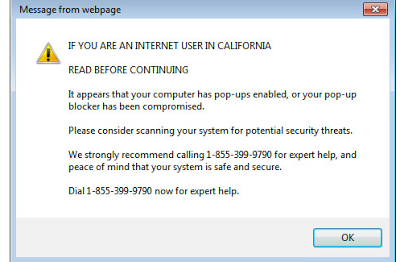 |
| A common location-targeted advertisement seen from a package installed by MultiPlug |
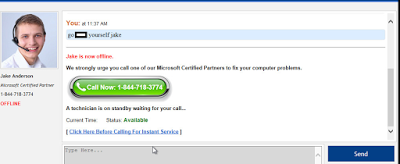 |
| Highly aggressive advertisements attempting to lead the victim to buying software. |
The best way to remediate this attack is to review all installed programs through Windows Control Panel and odds are good that MultiPlug installed at least multiple unwanted software packages. Once this is done, users should review their autostart job files in the C:\WINDOWS\Tasks\ directory for anomalous entries. Installed Browser Helper Objects should also be checked using applications like HiJackThis or X-rayPC.
ThreatLabZ has been closely monitoring these campaigns for the past few months and the trend shows no sign of slowing down as seen in the time chart below:
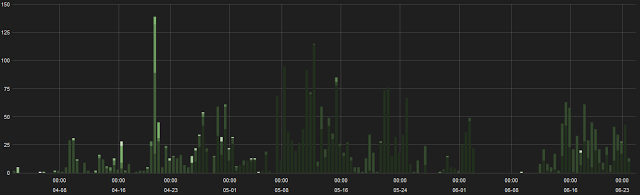 |
| Several sites are phishing users with the promise of illegally obtained content |
The bulk of these attacks are hosted in the United States.
Conclusion