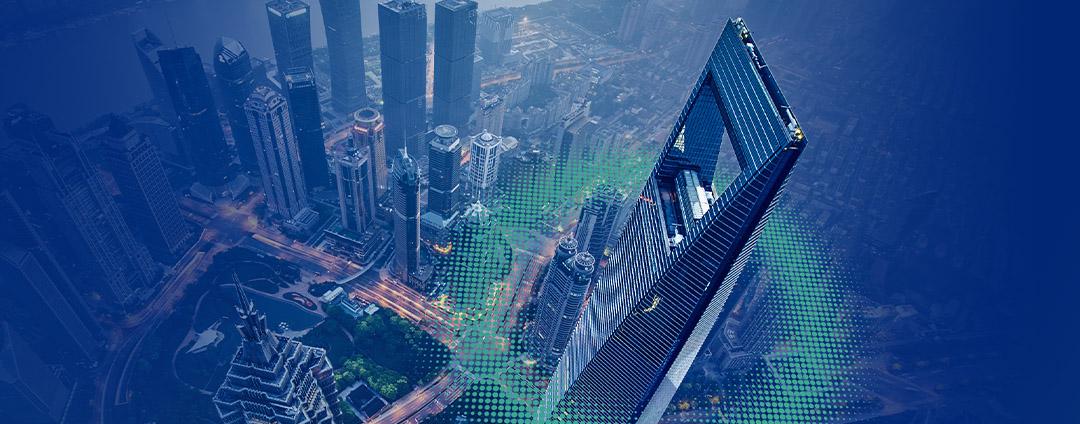One of the most tragic things in the world of IT is when people adopt a new technology but don’t adopt a new way of working. The reason this is a problem is that almost every piece of enterprise software is much more than the application itself. It’s also a mindset, a way of working that uses the software to create business value.
You can see a classic example of the importance of mindset as organizations migrate to Office 365. When people use the traditional Office suite, they do so in the way that it was intended to be used—on individual PCs or laptops where the programs run locally and where the user can have high-quality interactions with the various Office applications. This has all been well and good, and for decades we’ve enjoyed the benefits of that experience.
But now, with Office 365, Microsoft has been able to recreate the experience of using Office software with a combination of web-based and PC- and laptop-based software along with new assets resident in the cloud. Because the assets are in the cloud and surrounded by new forms of communication technology, it’s possible to work in completely different ways.
However, these new ways of working have to be recognized and embraced to make the most of Office 365’s powerful productivity and collaboration tools. So, how do you know if your teams are using Office 365 in a way that maximizes its capabilities? Here are a few ways to help you know for sure, along with an overview of the ways that Office 365 could and should change the way your business operates.
It doesn’t matter where people work
Office 365 allows people to work from anywhere at any time. So, to truly make the most of it, companies have to embrace the idea that employees might not be office-bound at all times and could be working just as well from home or a coffee shop or on a plane. The ways to ensure this type of work style is really embraced is by setting up Skype meetings and SharePoint sites, virtualizing servers, and moving everything to OneDrive to enable collaborative work through the Office 365 infrastructure. Companies should also formally train their staffs on all of these adaptations.
You have to use the new tools
Fully embracing Office 365 and utilizing it in the best way possible means optimizing the way the tools it offers are employed. Instead of creating Word docs on their own computers, employees should be using Word Online and syncing across all their devices so that the most recent versions of documents can be readily accessed and shared with their teams.
To change the way the business is operating, therefore, you have to change the way people work. This includes what tools they use and what devices they’re using them on. Office 365 tools allow people to work in more mobile and collaborative ways. If the tools aren’t being used in this way, then you’re really not deploying Office 365 in the way it is intended to be used.
Collaboration is key
As I mentioned, all of these new tools in Office 365 encourage collaboration. Leaders in organizations must push for this type of collaborative work style to be adopted by everyone, as it is not only more efficient and more cost-effective, it can ultimately result in better business outcomes.
If Office 365 is being optimized, the processes a company uses will change to harmonize with the features of the technology. Once you see this happening, you’ll know that you’re not just saying you’re using Office 365, you’re actually doing so.
Learn how Zscaler can help you prepare your network for a successful Office 365 migration.
- - - - - - - - - - - - - - - - - - - - - - - - - - - - - - -
Dan Shelton is Director of Product Management at Zscaler