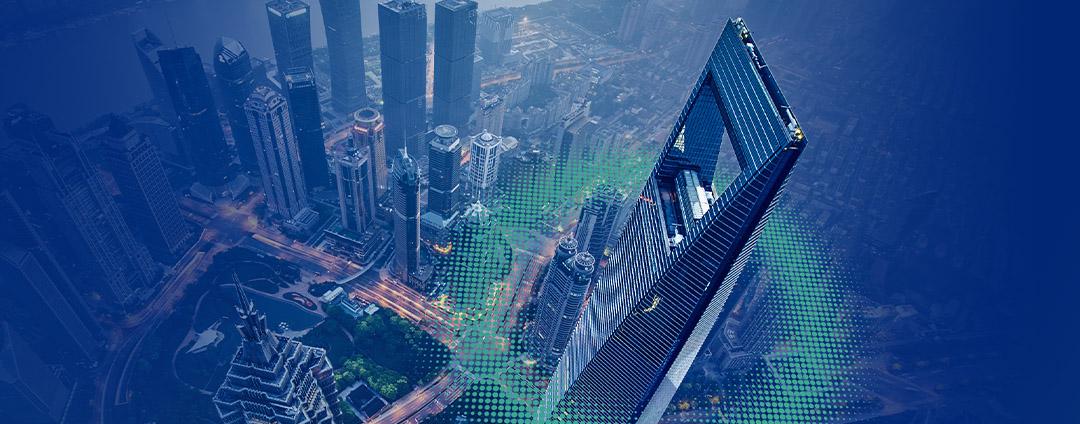While your employees might view SharePoint as a welcome part of an Office 365 migration, your network might not be quite as welcoming. After all, this popular collaboration tool can put quite a strain on your network.
Nothing gets users more excited than SharePoint. While it focuses on document management and storage, it is also highly customizable. And it provides employees with a unique set of tools designed to improve collaboration and operational efficiency.
So much so that, according to Microsoft, more than 400,000 customer organizations and more than 85 percent of Fortune 500 companies now have SharePoint as part of their Office 365 deployments. Additionally, in the past year, usage of SharePoint has grown 90 percent, content stored has grown 300 percent, and more than 10 million new SharePoint sites have been created. And, more than 60 percent of SharePoint seats are now online, reflecting the value customers see with SharePoint in Office 365.
Part of SharePoint’s popularity is that it gives your organization the option of using features as is, or having your development team build custom applications and components with ease. With this option, employees will always be able to access the specific tools they need to do their jobs effectively. In addition, your administrators can customize the entire SharePoint experience with your organization’s branding.
Due to its almost limitless uses, many departments and organizations heavily leverage SharePoint as an important collaboration tool. Some of its top collaboration features include social networking, discussion boards, meeting workspaces, document workspaces, and version control on documents.
Because users often get very excited about SharePoint’s potential to improve internal processes and their work experience, use of SharePoint can scale quickly, placing a heavy burden on your network. In addition, SharePoint pages and associated document repositories are often overloaded with every manner of multi-megabyte document, graphics file, and video, further compounding the situation.
Add in the simple task of employees searching the web, and your network performance can be affected. Most browsers only have a small cache (around 90MB), while the average web page is typically around 1.6MB. And, if a user is watching videos in another session, the performance of your SharePoint page will degrade even further.
As you can see, it doesn’t take long with SharePoint for your bandwidth to be consumed. Naturally, that means capacity planning is the key call to action when integrating SharePoint.
But, just how much capacity should you plan for?
Although difficult to predict, some guidance suggests beginning with an assumption of 3.6MB an hour per user. While this seems low, when compounded over a branch with 500 users, your requirements begin to escalate quickly.
In reality, though, you should plan for much more. As your users get a taste of the power of SharePoint, and your general Office 365 requirements scale, your bandwidth requirement can get away from you quickly and performance can degrade even more quickly.
That’s why Microsoft recommends a direct-to-internet connection when migrating to Office 365. This approach minimizes latency on user traffic, which is the enemy of Office 365. Basically, the quicker you can get your user traffic to a Microsoft data center, the better.
In addition, it is critical to know the latency users experience when getting to the internet—on your network, over VPN, and from your branch offices. The general guidance for round-trip time (RTT) should be less than 250 milliseconds, with SharePoint being happy in the 100 milliseconds RTT range. Anything above these numbers can start to introduce performance problems.
The good news is that Zscaler can elastically scale to your Office 365 traffic demands. No matter how much bandwidth your users will need to consume, we’ll have you covered.
Want to learn more? Watch this webinar on mistakes to avoid during your Office 365 migration.
Read other blogs in this series: migrating Office 365, Office ProPlus, and OneDrive.
- - - - - - - - - - - - - - - - - - - - - - - - - - - - - - - - - - - - - - - - - - - - - - - - - - - - - - - - - - - -
Steve Grossenbacher is a senior product marketing manager at Zscaler