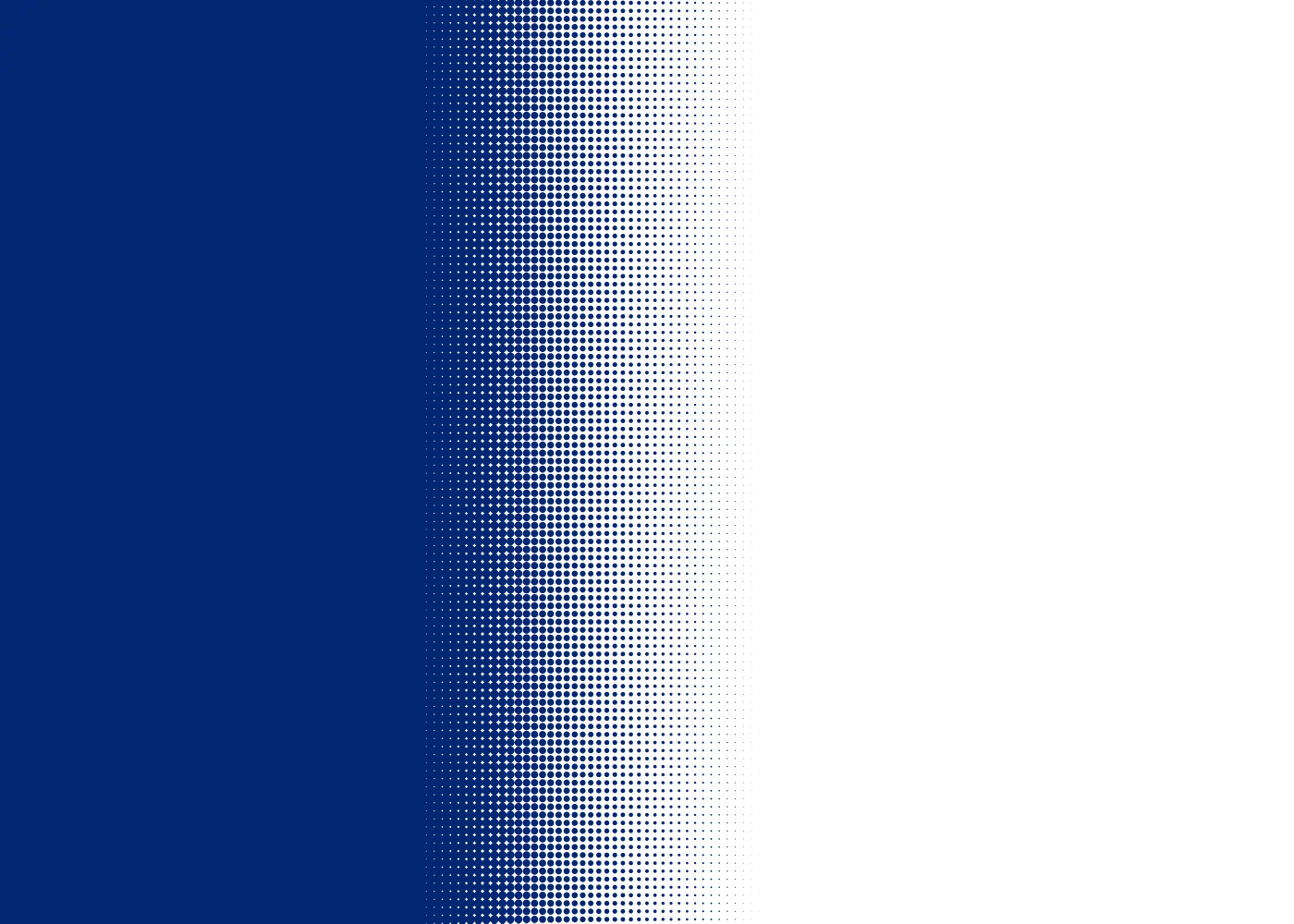
Browser Isolation (EDU-233)
Security Architect, Information Protection Analyst/Engineer/Architect, Risk & Compliance Analyst, IT/Security/Network Operator
Course Summary
Keep users safe and productive
Ensure secure access and protect critical business data with Zscaler Browser Isolation. This course explores how web content is isolated in containerized browsers, providing granular control over isolation and enhancing data exfiltration security.
Learning Outcomes
Identify modern-day cybersecurity and data loss challenges
Understand how Browser Isolation helps enhance protection and boost productivity
Describe Browser Isolation and its key features
List the cyberthreat and data loss protection use cases Browser Isolation addresses
Describe how to configure the isolation profiles and policies in ZIA and ZPA
Explain how User Portal 2.0 secures web-based access to SaaS and private applications for BYOD/unmanaged endpoints
Identify the isolation browser experience for ZIA and ZPA users


